
Wattpad is one of the largest communities connecting storytellers with readers. On Wattpad, people can publish their stories online and casual readers or fans can follow them. They are not limited to just stories though. People can also share their poetry and random thoughts. 💭
Some people use Wattpad to get feedback on their work from the community.
Basically, Wattpad is a blend of online story community and social story-telling platform. It primarily thrives on user-generated content. 🖥️🖱️
How rtMedia can help you
Using BuddyPress with rtMedia, you can also create a digital storytelling platform on WordPress and allow people to share their stories on the web. You can make it engaging with the help of rtMedia. 💡
rtMedia can enable users to tell their stories visually. They can upload images to galleries, share videos, and make use of their own voice to record and upload audio stories. Readers can share their feedback for these visual stories through likes, ratings, and media comments. This can help make your storytelling platform more interactive.
Apart from that, readers can also add stories they like to their Favorites List and revisit them any time later.
Required WordPress Plugins
BuddyPress – BuddyPress helps you add the basic social networking features to your storytelling community. You can create profiles, groups, and add other people as friends. 👥
rtMedia – rtMedia extends the functionality of BuddyPress by adding multimedia support. It adds features like media file moderation, favorites, gamification, likes, star ratings, media comments, social sharing buttons, and more.
Premium rtMedia Add-ons – To integrate the above rtMedia features with your platform, you need some of our premium rtMedia add-ons. These include –
- rtMedia Docs and Other files – Enable people to share their stories through Microsoft Word documents and PDF files.
- rtMedia Moderation – Allow people to report media files which go against community rules.
- rtMedia Favorites – Allow people to add media stories to their favorites list.
- rtMedia MyCRED – Enable gamification on your site with support for virtual points.
- rtMedia Likes – Allow readers to show their appreciation by leaving a ‘like
‘ . - rtMedia Activity URL Preview – Fetch and display a preview of external links shared on your website.
- rtMedia 5 Star Ratings – Allow people to rate stories with media attachments.
- rtMedia Social Sharing – Encourage people to share their favorite stories to social networking sites.
- rtMedia WordPress Comment Attachments – Improve the way people communicate through media comments.
- rtMedia Membership (Optional) – Offer membership plans on your website to unlock media capabilities.
- rtMedia Social Sync – Enable people to tell stories using media files imported from their Facebook or Instagram account.
- rtMedia Podcast – Storytellers can do a great job when they tell stories in their own voice. rtMedia Podcast can help you add podcast support to your site.
If you purchase each of the above add-ons individually, it would cost you $788. Instead, you can get the rtMedia Pro Bundle for $499. It consists of the above add-ons and the rest of our premium rtMedia add-ons (35 add-ons in total). You can use them on your existing community site to unlock more rtMedia features.
How to create a storytelling community like Wattpad using WordPress
Time needed: 30 minutes
Now that you know what the required plugins are, let’s jump into this How-to guide.
- Install and configure BuddyPress
Install and configure BuddyPress on your site by following our simple BuddyPress installation guide.
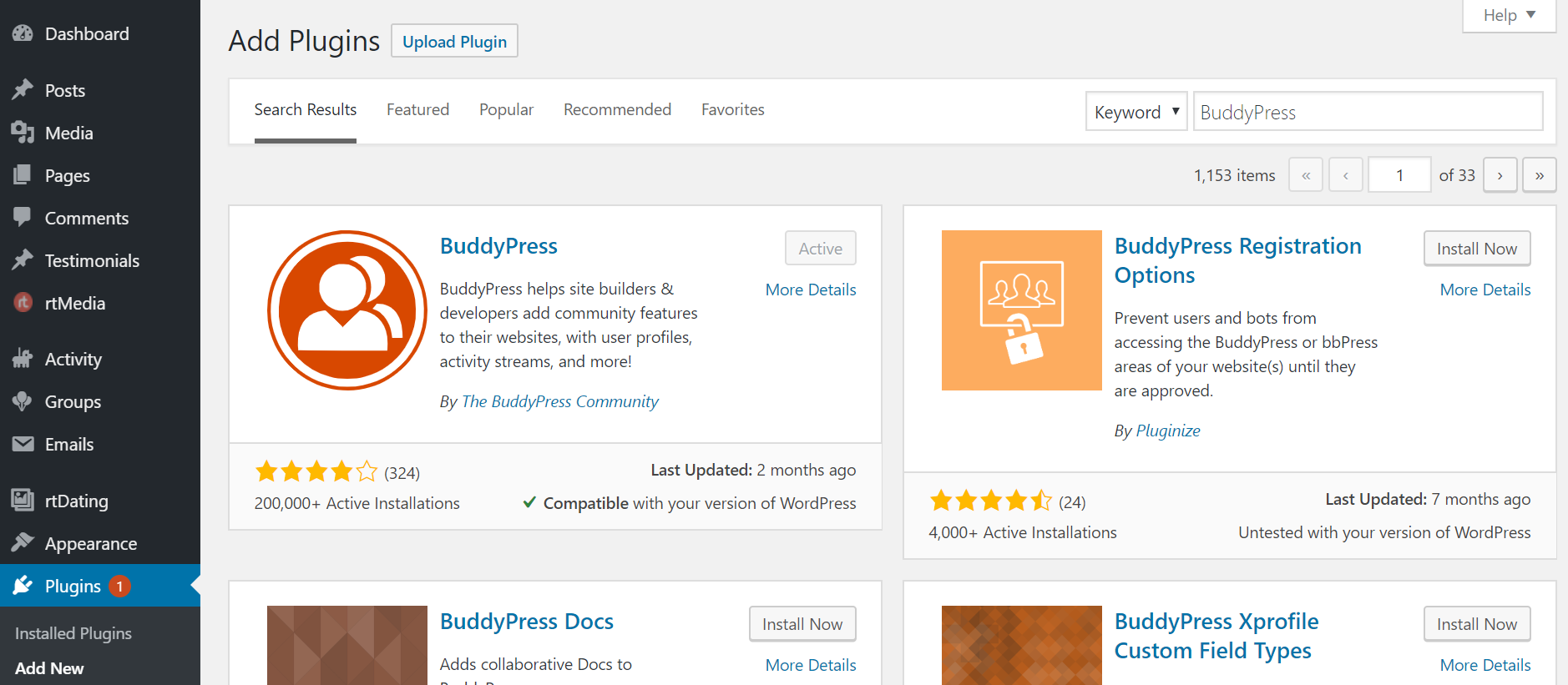
- Install and activate rtMedia
Install and activate the rtMedia plugin from your WordPress dashboard.
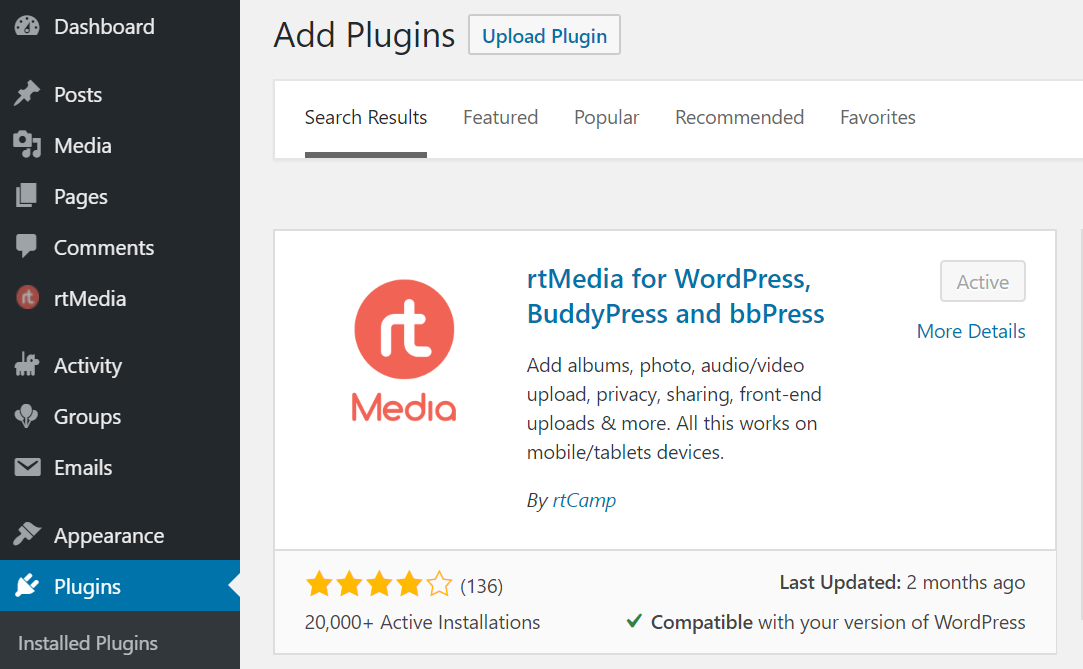
- Install the rtMedia add-ons
Download the required add-ons from your rtMedia account and upload them to your WordPress site. Don’t forget to activate them after installing.
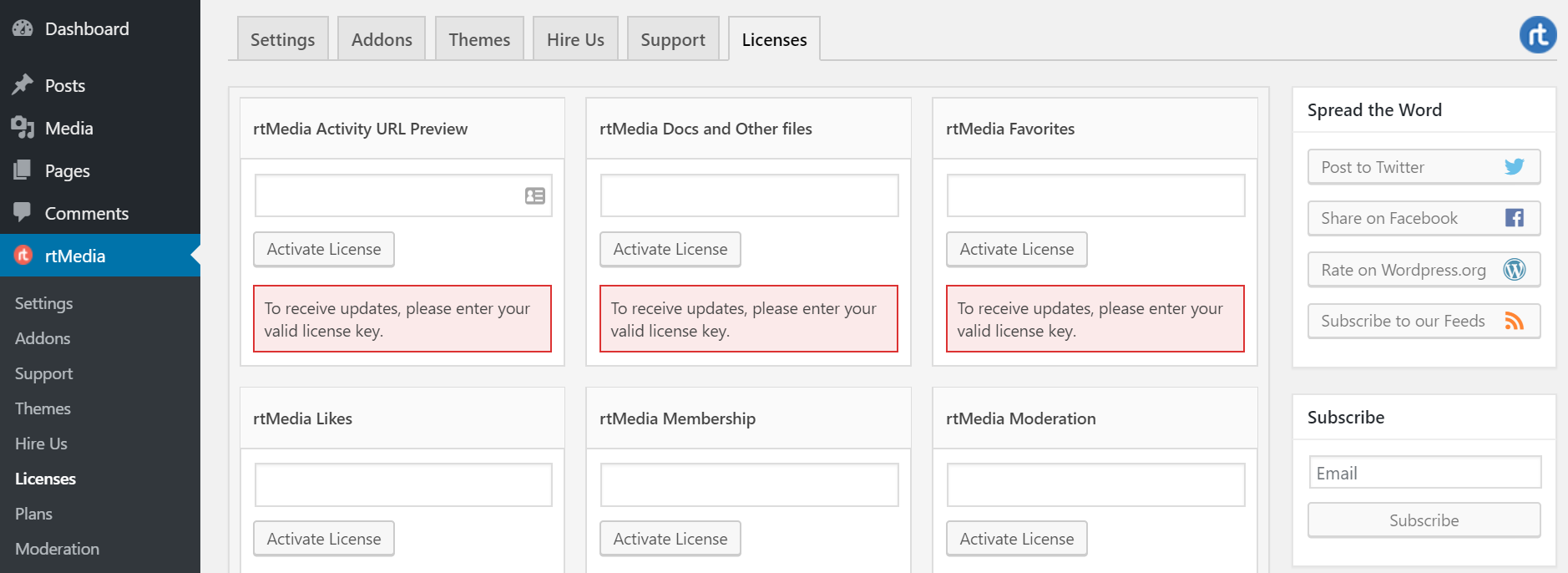
- rtMedia Display settings
Now, go to the rtMedia Settings page and turn on all the toggles under Single Media View and Miscellaneous. Then, enable likes for media and likes in media comments under Media Likes. Also, enable 5 star rating for media under Rating for Media.
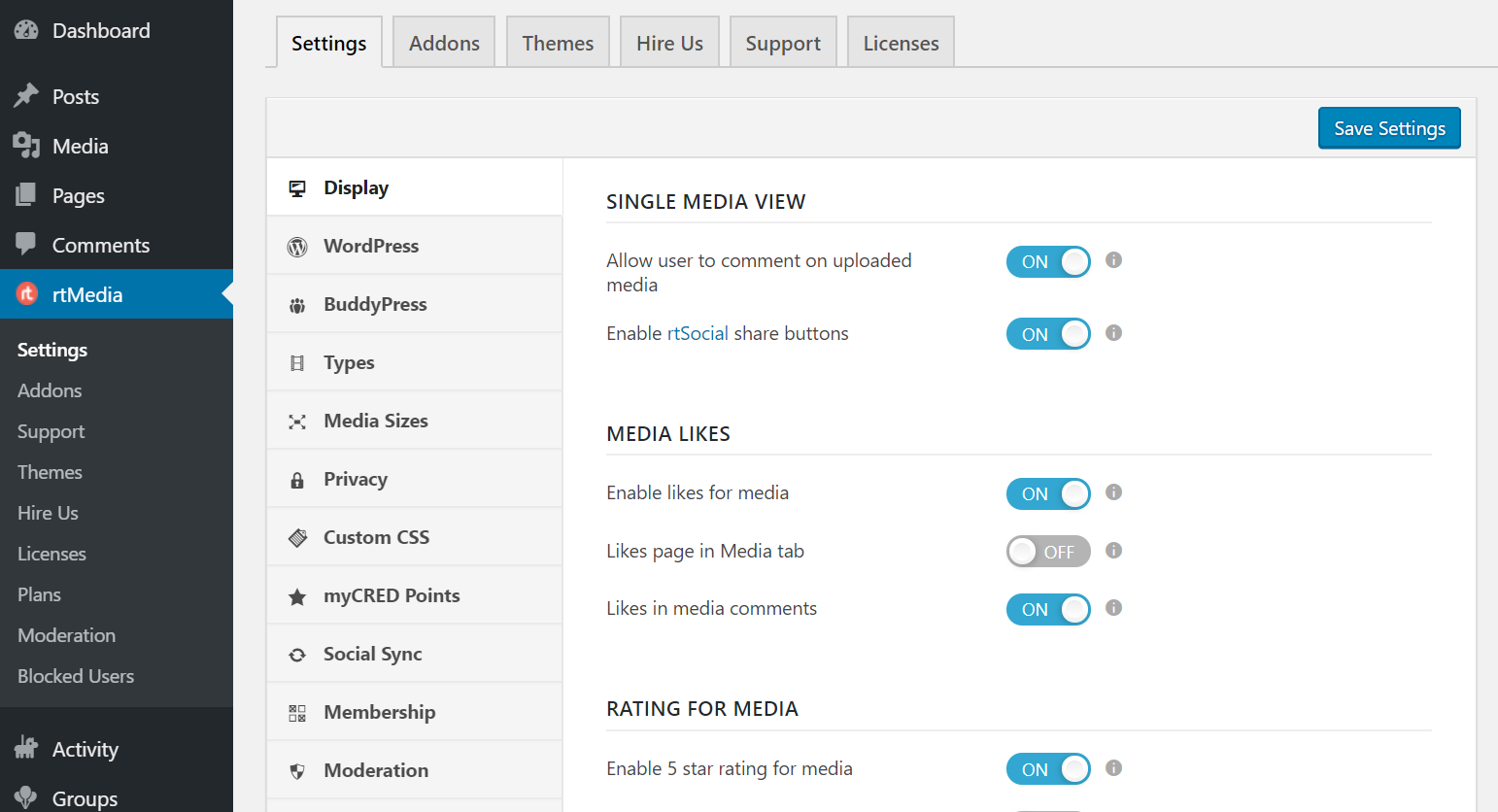
- rtMedia WordPress settings
Go to rtMedia WordPress settings section and enable attachments in comments.
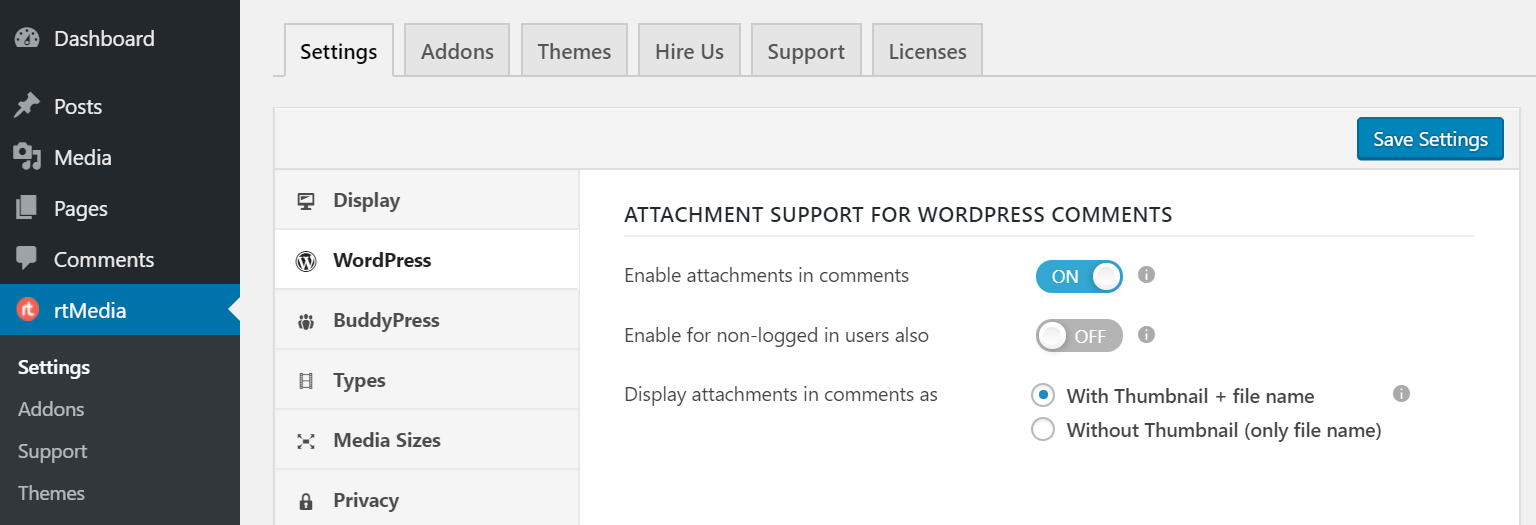
- rtMedia BuddyPress settings
Move on to the BuddyPress section and turn on all the toggles under Integration with BuddyPress features, Comment Media, Album Settings, and Podcasting and RSS Feeds.
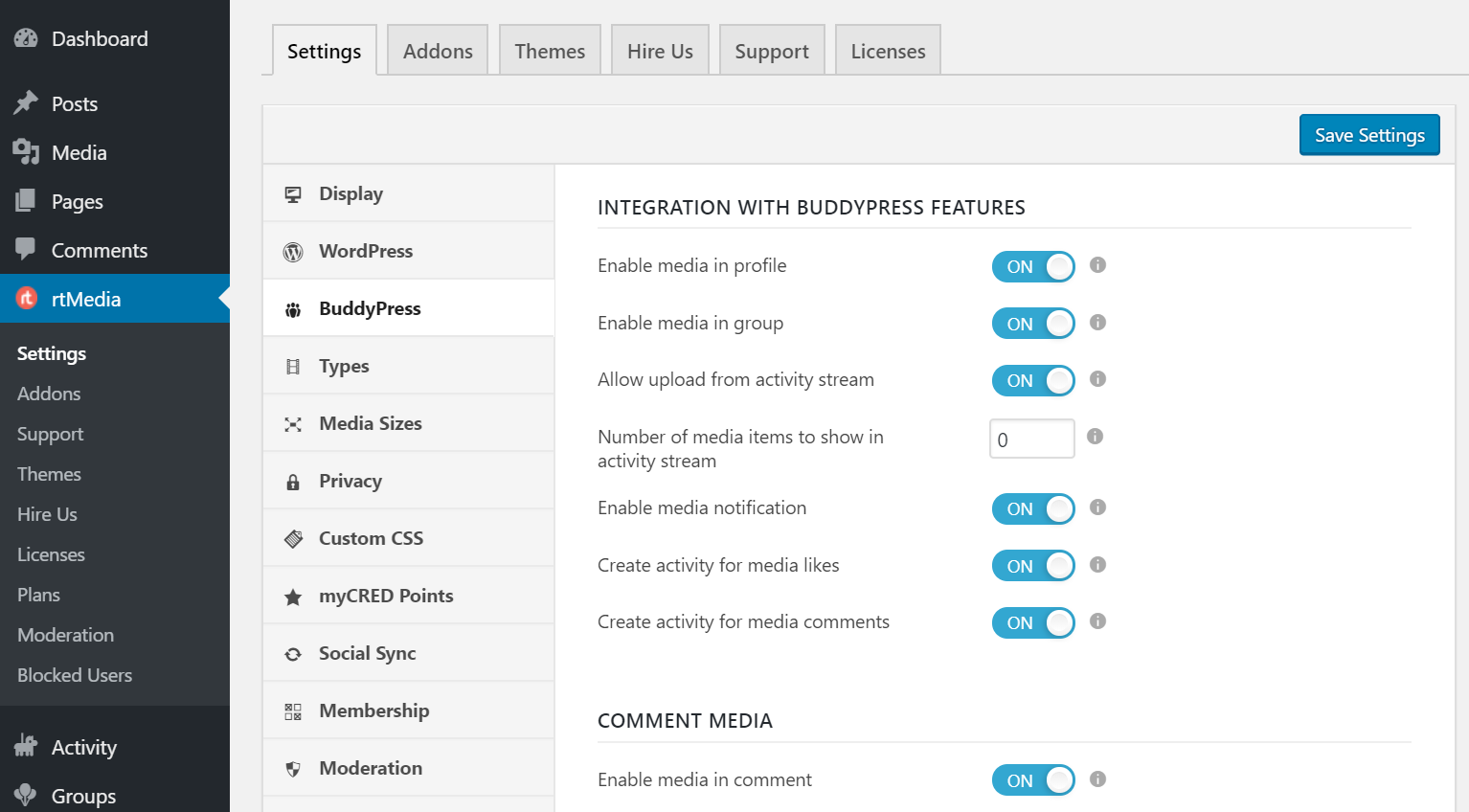
- rtMedia Types settings
Under the Types section, enable support for only photos and documents.
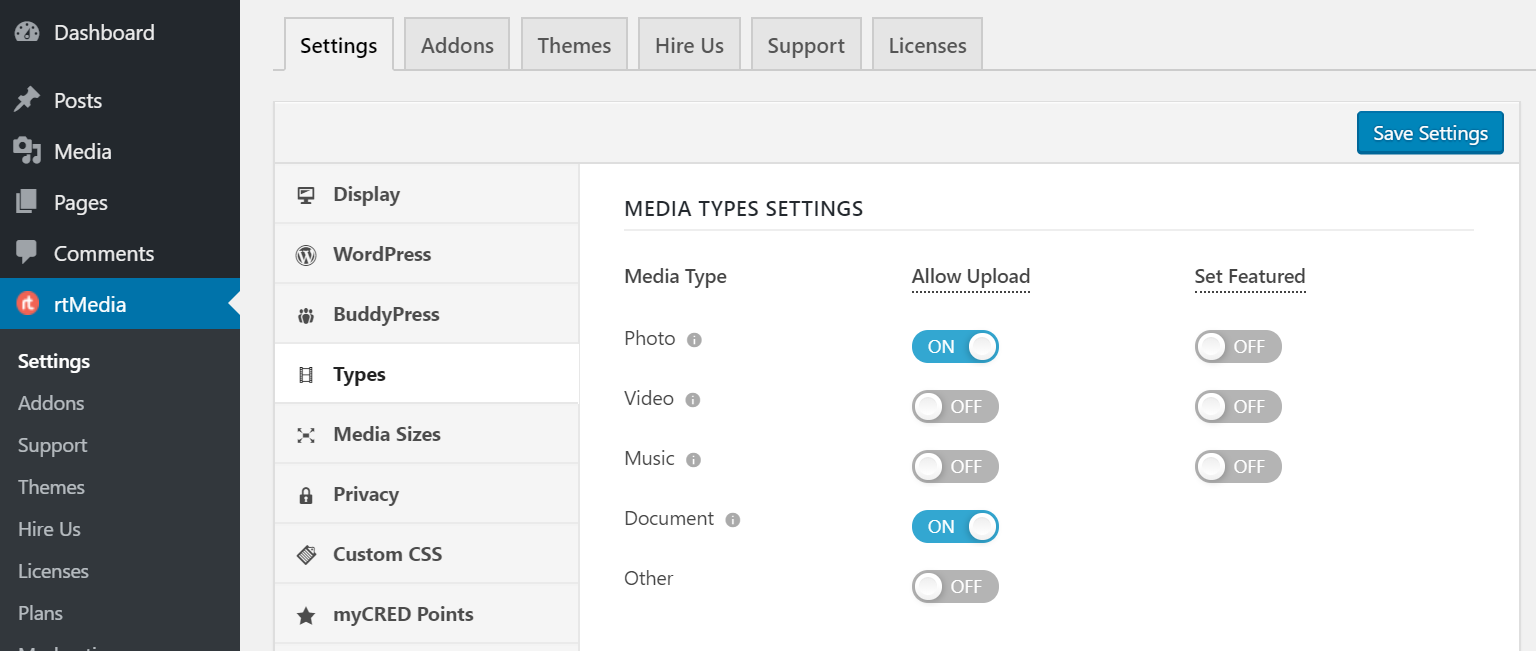
- rtMedia Privacy settings
Skip Media Sizes and jump to the Privacy section. Enable privacy and choose whether you want to allow users to customize their privacy settings. You can also choose the default privacy settings for everyone.
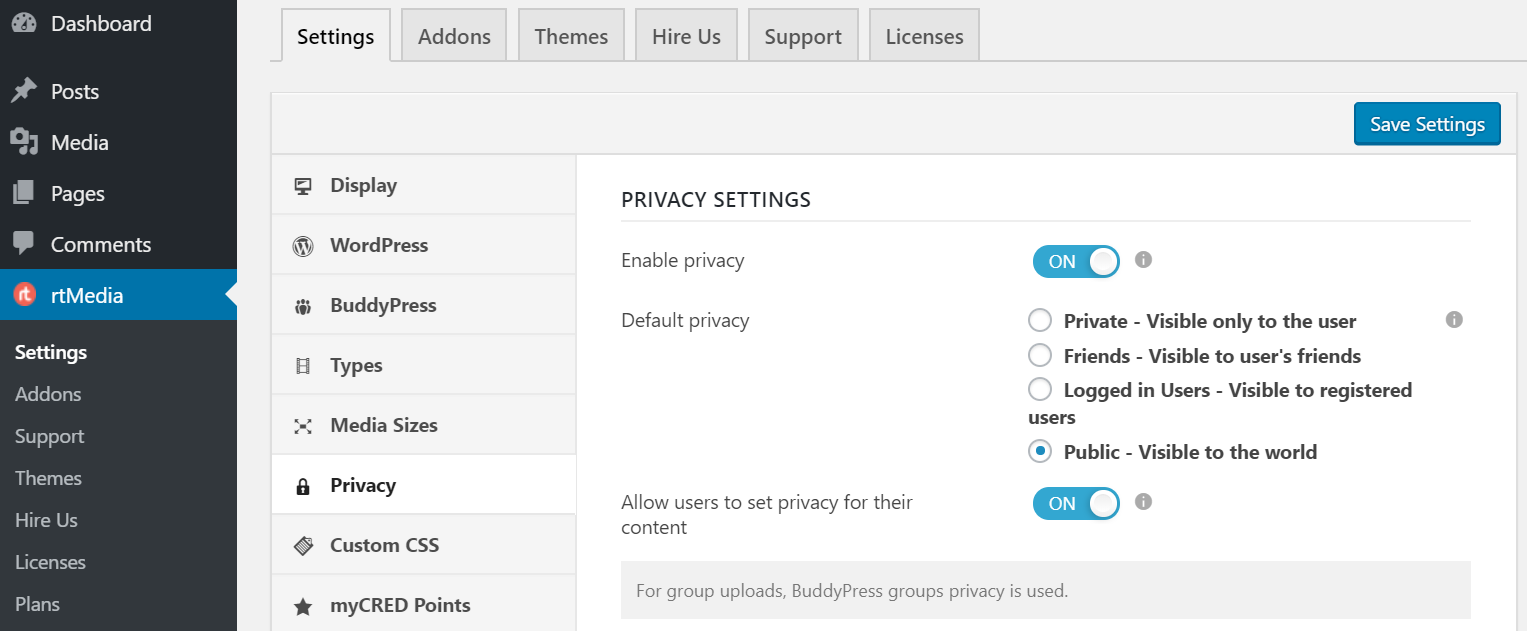
- Install and configure the myCRED plugin and add-on
To configure the myCRED Points section, you need to install the myCRED plugin on your site. Once you have installed and activated myCRED, follow our myCRED add-on documentation.
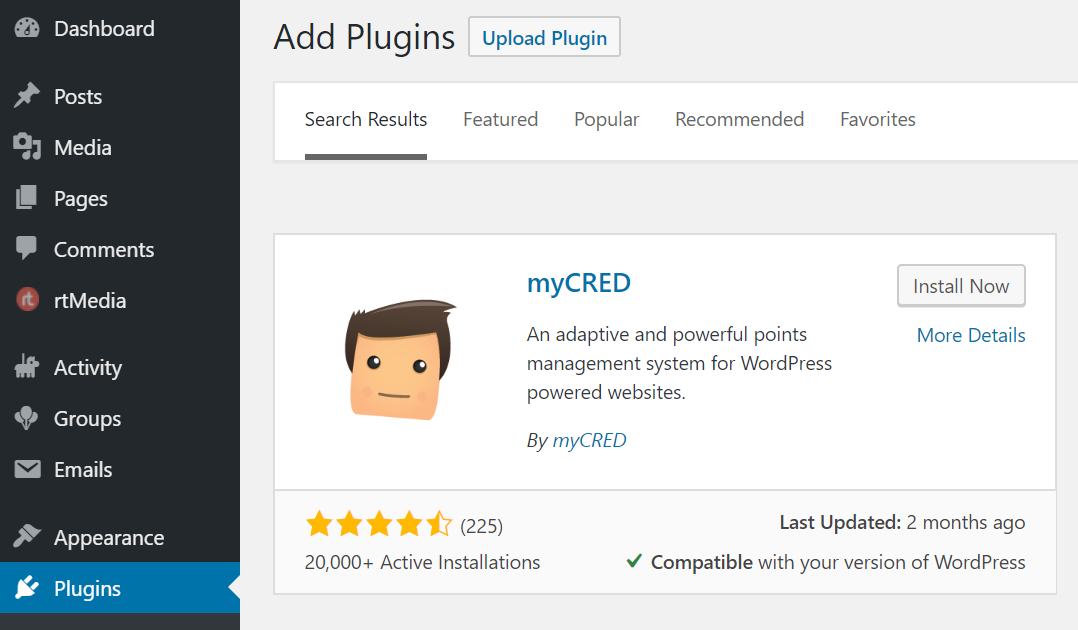
- Configure rtMedia Social Sync
To enable users to bring in their Facebook and Instagram media directly to your site, configure Social Sync on your site by following this documentation.
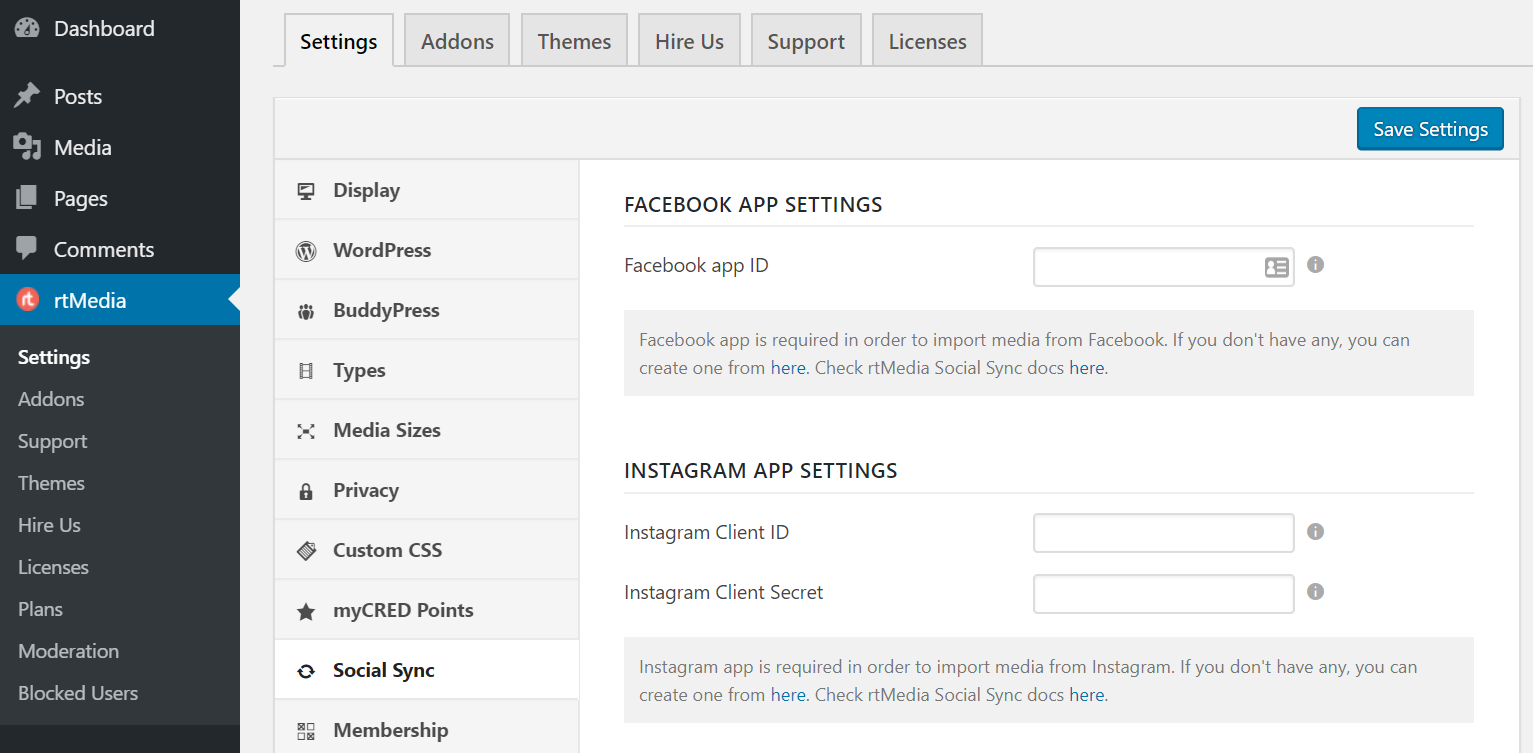
- rtMedia Moderation Settings
If you are want to charge a membership fee for allowing people to upload media on your site to cover your hosting costs, you can configure it from the Membership section.
Now, go to the Moderation section and configure the number of reports after which media files which go against your ToS need to be removed.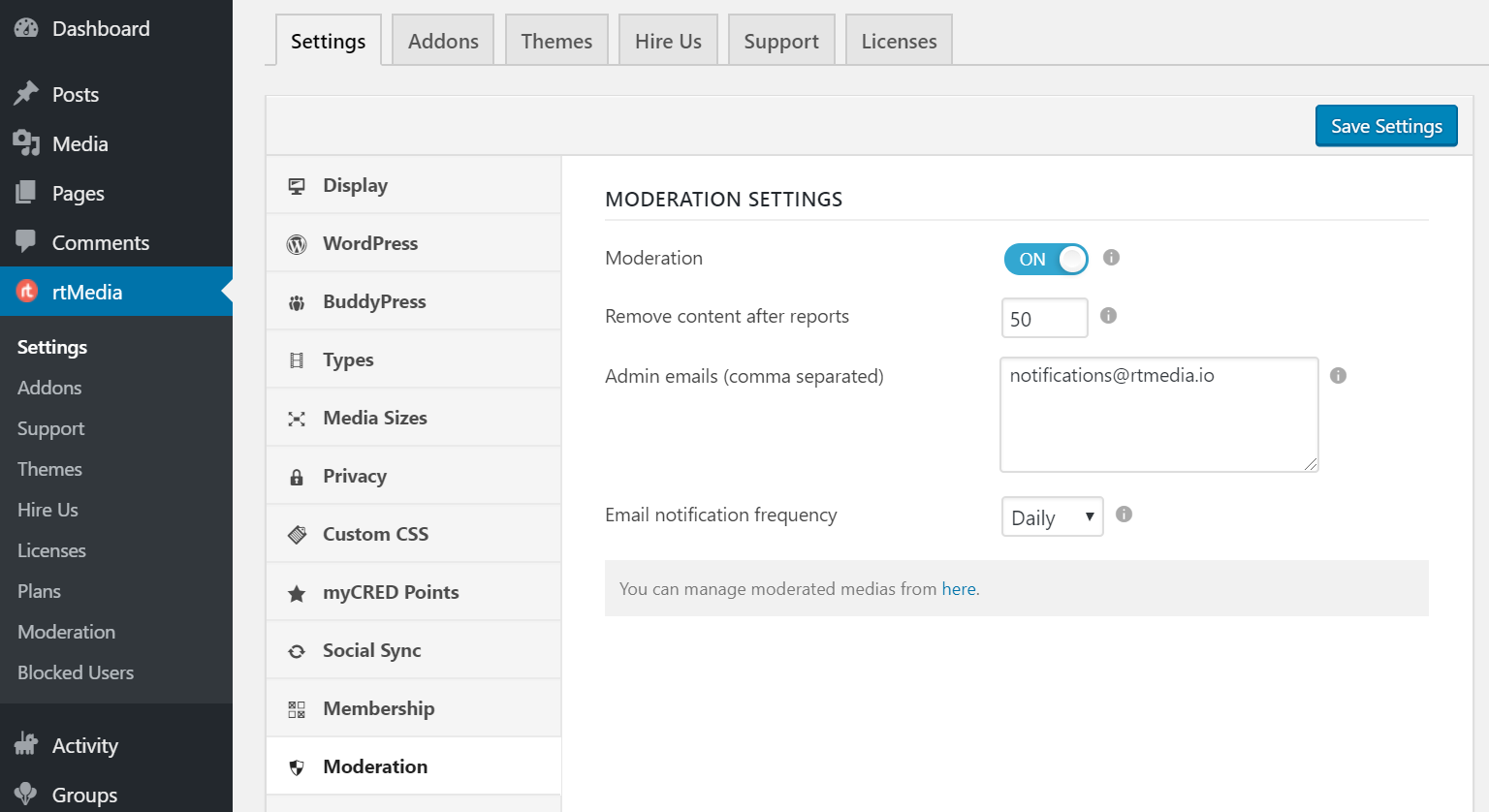
- Configure rtMedia Other Settings
Under Other Settings, enable FavList under User’s Favorite Media List.
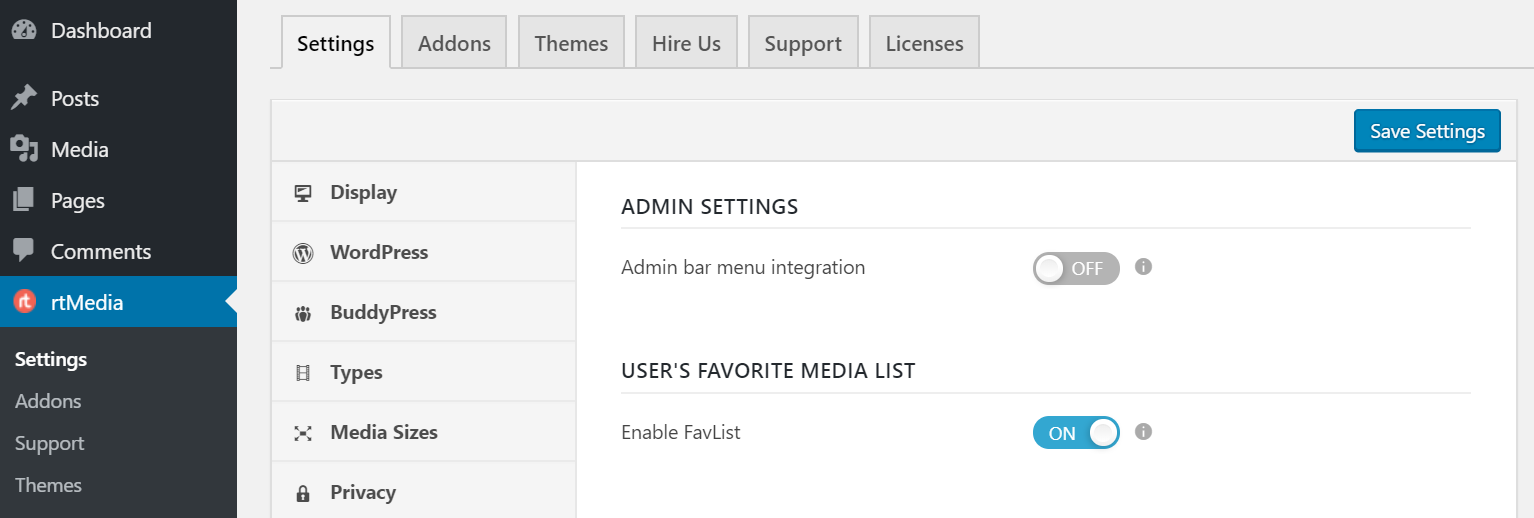
You have now created your own visual storytelling community like Wattpad using WordPress. 🙌 People can share their stories and make them more engaging with images, music, and videos.
Publicize your site to gain more traction
It’s time for you to market your website to the public and grab more attention. This is really important if you want to drive more sign-ups, attract storytellers, and increase readership. You can start by using Yoast SEO to optimize your site for search engines and Jetpack to share your new posts on social media and offer email subscriptions.
LiquidWeb and HubSpot have already covered other important plugins for marketing your website. Be sure to check them out.
Links: Download rtMedia | Download BuddyPress
Do you have any live examples of sites using your suggestions above to start a Wattpad-like site? I’m interested in this, but can’t quite visualize what it would like based on your instructions. Thank you.
Yes, you can check our demo site. Our demo site, our demo site as all our plugins configured. You can check the functionalities on our demo site.
Let us known if you have any further queries.