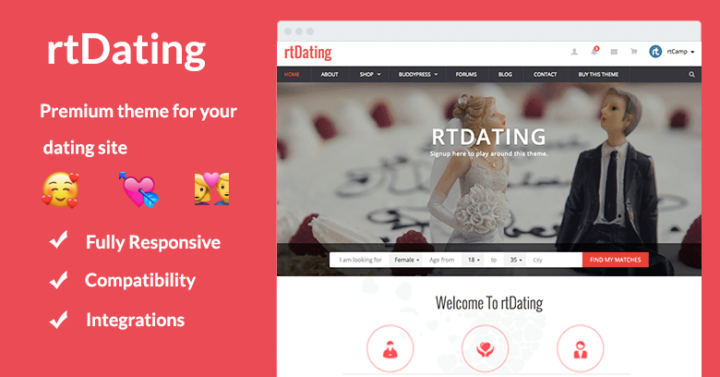
According to one research by Pew Research Center, 59% of people
This is a testament to the fact that people are discovering online venues like chatting apps and dating websites to find potential partners online. 💑💬
This has lead to an increase in the number of businesses around online dating. The dating services as a business was estimated to be worth $2.5 billion in 2015 and is forecast to grow 5.1% per year to $3.2 billion by 2020 in the US alone according to MarketResearch.com. 🤑
So, if you are looking for a profitable business idea, you have got one right in front of you.
Required WordPress theme and plugins 📝
To enable interaction between the site members, you need to add social features like user profiles, private messaging, advanced search, and the likes. You can achieve that using BuddyPress.
But before that, you need to choose a good dating theme for your site. The theme you choose can make or break your website. So, you have to choose one which looks good and provides the best user experience on your site.
If you haven’t got one in mind, you can check out rtDating – our premium WordPress dating theme! 😃
rtDating Features
Here are some of the features of rtDating which makes it an exciting choice for building your dating website 🤩 –
- Fully responsive
- Compatible with all major browsers
- Compatible with popular WordPress plugins
- Compatible with popular social login plugins
- Displays member active status
- Different color palettes to choose from
Once you have installed and set up rtDating theme on your website, you should install and set up the BuddyPress and rtMedia WordPress plugins.
BuddyPress 👥
BuddyPress adds important networking features like custom profiles, member management, connection requests, private messaging, and more to your site. Without BuddyPress, managing members on your site can be difficult.
rtMedia 🖼️
rtMedia is essentially a media management plugin that offers deep integrations with BuddyPress. You can use it to extend the features offered by BuddyPress. It includes the ability to create albums, display media in a Lightbox, display media likes, and more. Check out the full list of rtMedia add-ons that can help you from the list below –
- rtMedia Moderation
- rtMedia Favorites
- rtMedia Likes
- rtMedia View Counter
- rtMedia Album Privacy
- rtMedia 5 Star Rating
- rtMedia WordPress Comment Attachments
- rtMedia Social Sync
- rtMedia Photo Watermark
- rtMedia Photo Filters
Buying these add-ons separately can cost you around $690. But if you purchase the rtMedia Pro Bundle, you can save around $190 and get access to all the 35 premium rtMedia add-ons.
Apart from BuddyPress and rtMedia, you can also try the below plugins to enable live chat feature on your dating site.
Steps to create your dating website
Here are the steps you need to follow to create your dating website powered by WordPress –
Step 1 – Download and install the rtDating theme from your rtMedia account. And, set it up like in the demo or as per your liking.
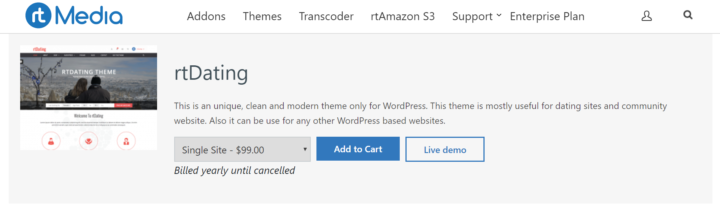
Step 2 – Install and configure the BuddyPress plugin on your site by following our BuddyPress tutorial.
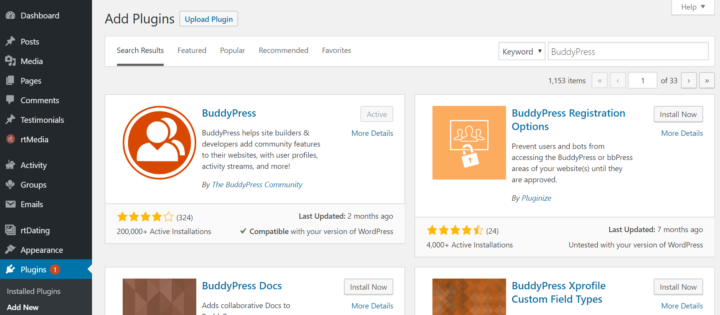
Step 3 – Install and set up rtMedia from your WordPress dashboard by following the official support doc.
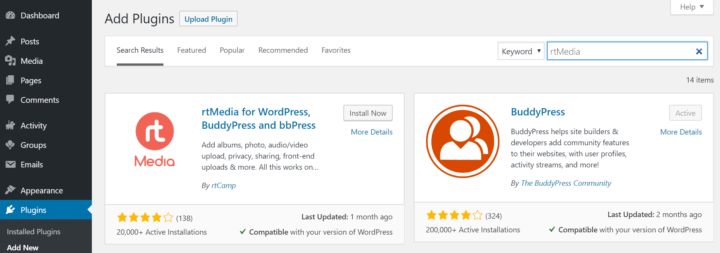
Step 4 – Download the required rtMedia add-ons from your rtMedia account and install them on your site manually. You can refer to which add-ons are required from the list shared under rtMedia section.
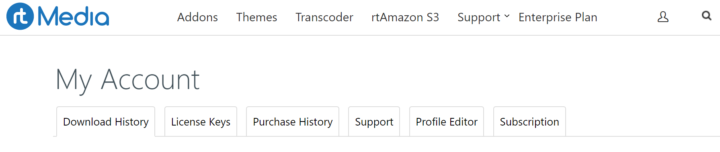
Step 5 – Go to the rtMedia settings page and configure the available options under – Display, WordPress, BuddyPress, Default Albums, Types, Media Sizes, Privacy, Custom CSS, Social Sync, Moderation, Watermark, and Other Settings.
If you need help getting started with the add-ons, you can refer to the rtMedia add-ons documentation page.
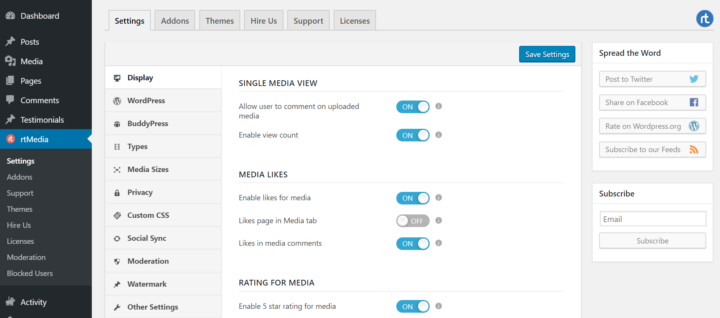
Step 6 – Create the important pages (website policies) and publish them on your website. You can consult with a legal team specializing in online businesses for what you need to cover on those pages.
Step 7 – Create a private group of beta testers and ask them to test if your website’s features are working properly. Fix the errors if anything comes up and keep testing until there’s no bug left.
Step 8 – Start marketing your website on social media platforms and across the web to get the initial flow of visitors to your site. Make sure you get as many people as possible on your site in the initial days itself. This way, subsequent users may feel your site welcoming.
That’s it, you have now created a dating website using WordPress, BuddyPress, and rtMedia. 🥳
Links: Download rtDating | Download BuddyPress | Download rtMedia
You must be logged in to post a comment.