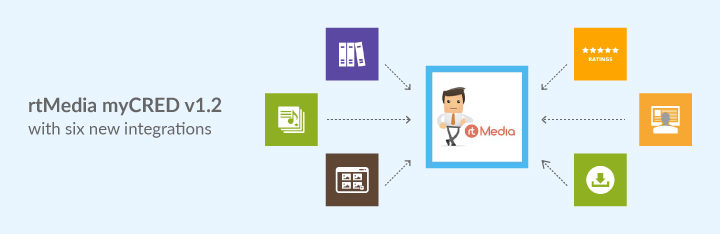
We have already released updatess for 11 of our addons this month, with more in the pipeline. Our spotlight release thus far is rtMedia myCRED addon.
What is myCRED?
For those unaware, the myCRED plugin is a free, well-supported & mature points allocation system for WordPress websites. The plugin allows you to set up reward systems, community leaderboards or monetize your website’s content.
These are great ways to drive up user engagement, as “points” serve as a more tangible outcome to actions. An engaged user is much likelier to return to your website on a regular basis.
Through the rtMedia myCRED addon, it is possible to assign points for 12 actions, including uploading, viewing, editing & liking media.
What’s new with rtMedia myCRED v1.2
We have added integrations with six other addons, increasing the list of rewardable actions.
Integration |
Actions |
| rtMedia Docs and Other Files | Upload document / other file View document / other file |
| rtMedia 5 Star Rating | Rate media / document |
| rtMedia Moderation | Report media / document |
| rtMedia Direct Download Link | Download media / document |
| rtMedia Set Custom Thumbnail for Audio/Video | Set custom media thumbnail |
| rtMedia Playlists | Create playlist |
To balance out the scales, we have also added an easier way to control point allocation. You can now limit the number of points that can be rewarded over a period of time.
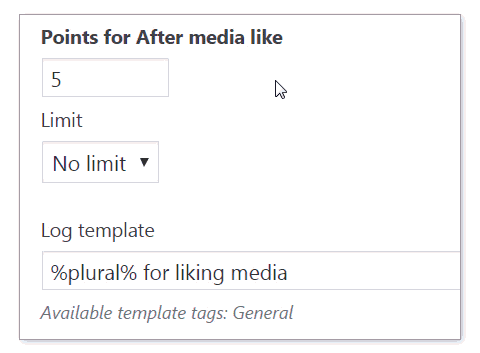
Here is the full changelog!
Version 1.2 Dec 8, 2016
New Features
- Introduced new admin setting to limit number of points per field
- View points for media (Image, Video, Music, Document etc.) can now be individually assigned
Fixed
- Point deduction issue while deleting media
- Link in admin to Setup rtMedia myCRED hooks
Looks good?
You can install rtMedia myCRED like any of our other addons. To set it up, refer to our documentation page.
If you already have rtMedia myCRED installed on your site, adding these features are just a matter of updating to the latest version. We would love to know what you think of the new features 🙂
Links: Store | rtMedia Demo | Support
You must be logged in to post a comment.