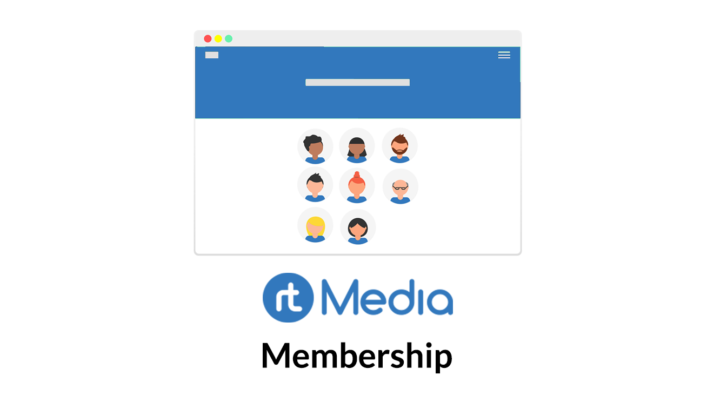
Previously, we had shared guides on how to allow community members to import their Facebook/Instagram media and share documents/files on your BuddyPress website. And as you may have realized, this can quickly add up a few gigabytes worth of content on your server. And within a year or two, depending on the growth of your community, it can grow exponentially.
It wouldn’t be a surprise if you receive emails from your web host forcing you to upgrade to a higher plan. And if you are not monetizing your site or you just aren’t making enough to cover the costs, it can soon eat into your savings.
One way to overcome this would be by limiting the storage space that members can use on your site and providing them with a way to unlock more by paying for it. This can bring in some money using which you can cover your hosting costs. And if you have got a thriving community built around your product/service you can even use it to monetize your site and make it membership-only.
Now, let’s see how you can sell storage space on your website.
How to sell storage space based on memberships on your community website
Time needed: 15 minutes
Follow the steps below to find how you can enable the membership feature on your community website and restrict users to upload files based on their membership type.
- Install rtMedia
Install the free rtMedia plugin from your WordPress dashboard.
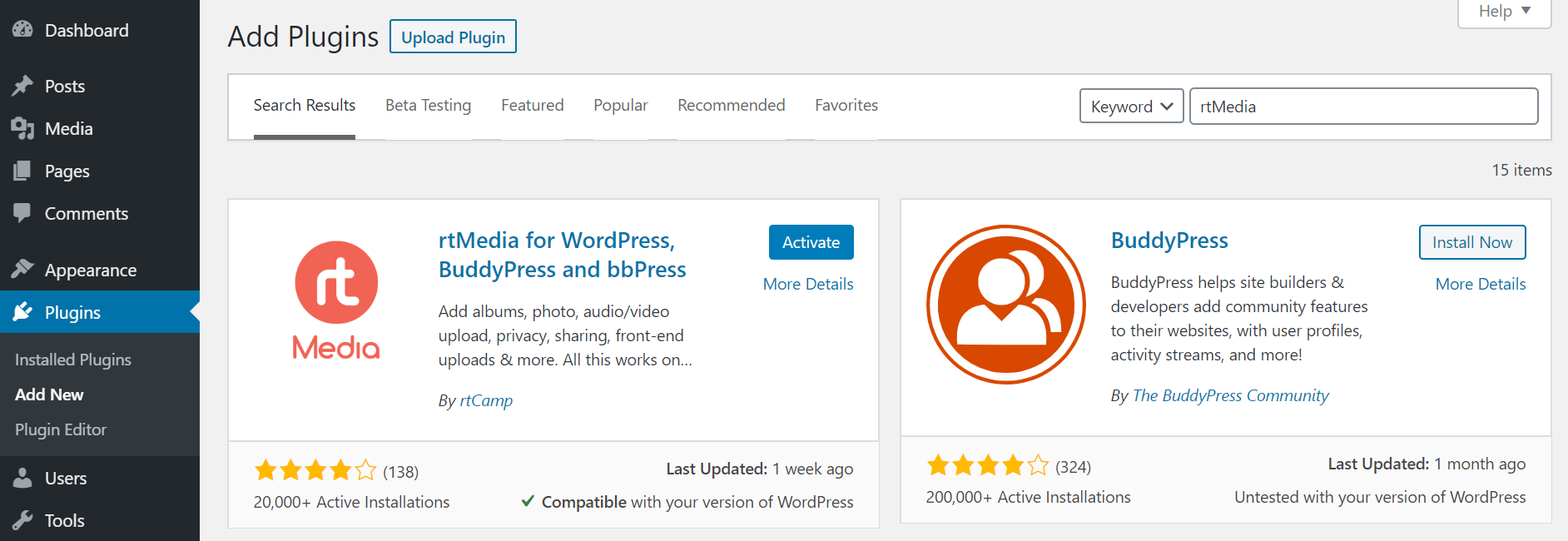
- Install rtMedia Membership
Get the rtMedia Membership add-on and upload it manually to your website.
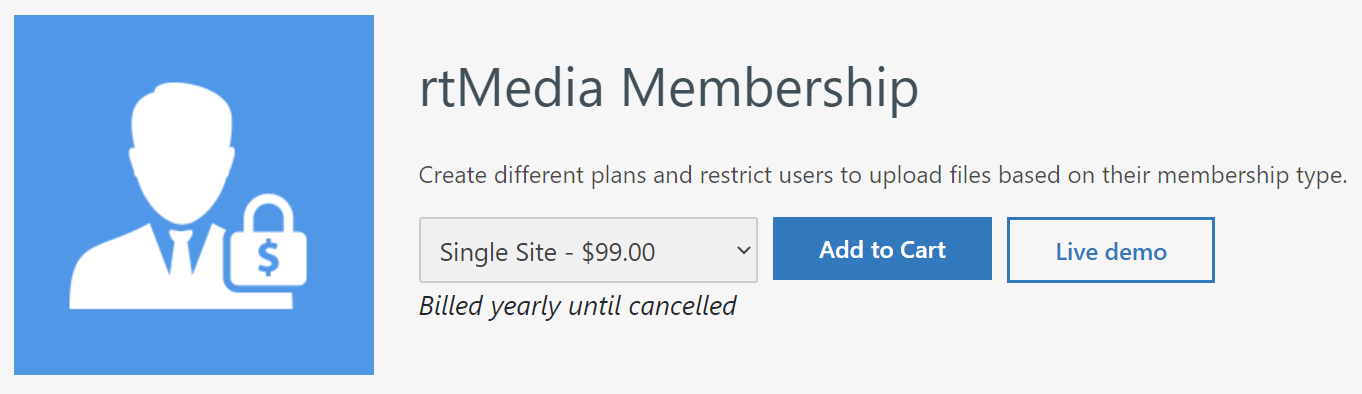
- Verify license key
Go to the rtMedia Licenses page, enter your license key and save the changes to receive automatic security and feature updates.
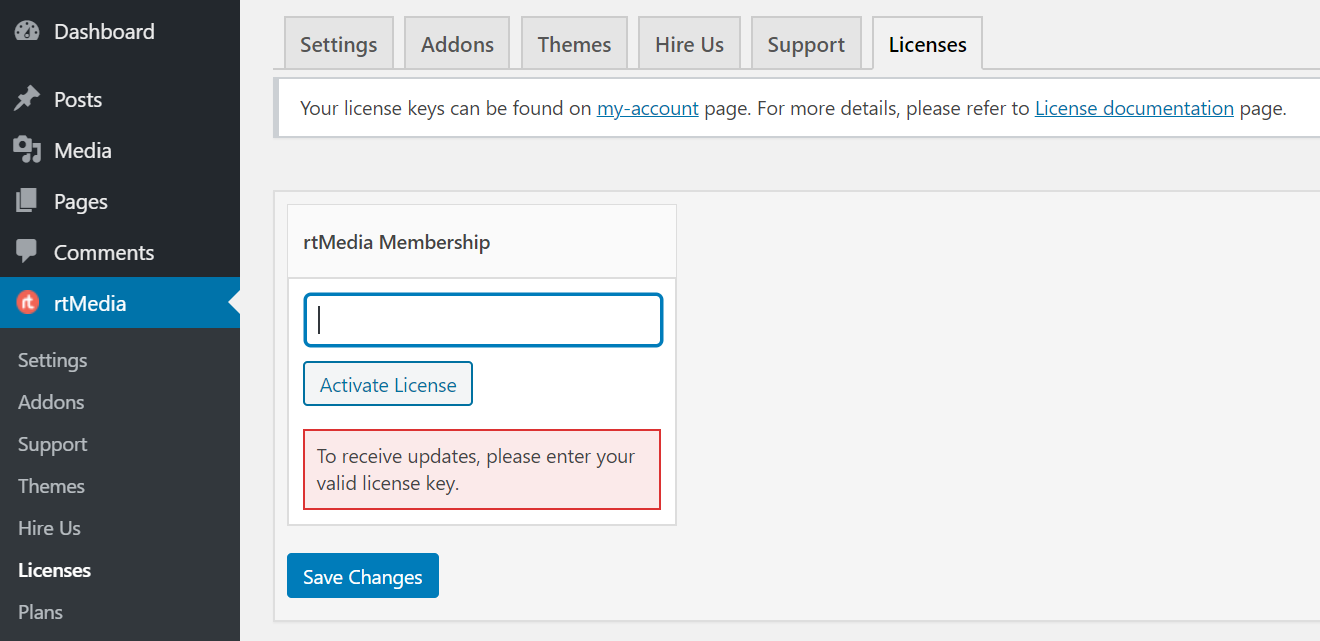
- Configure membership settings
Open the rtMedia Settings page and click on the Membership tab. From there, you can create and manage different plans on your website based on the upload limit and number of files under the General section. Don’t forget to import the user data into membership database tables first – you can find the instructions over here.
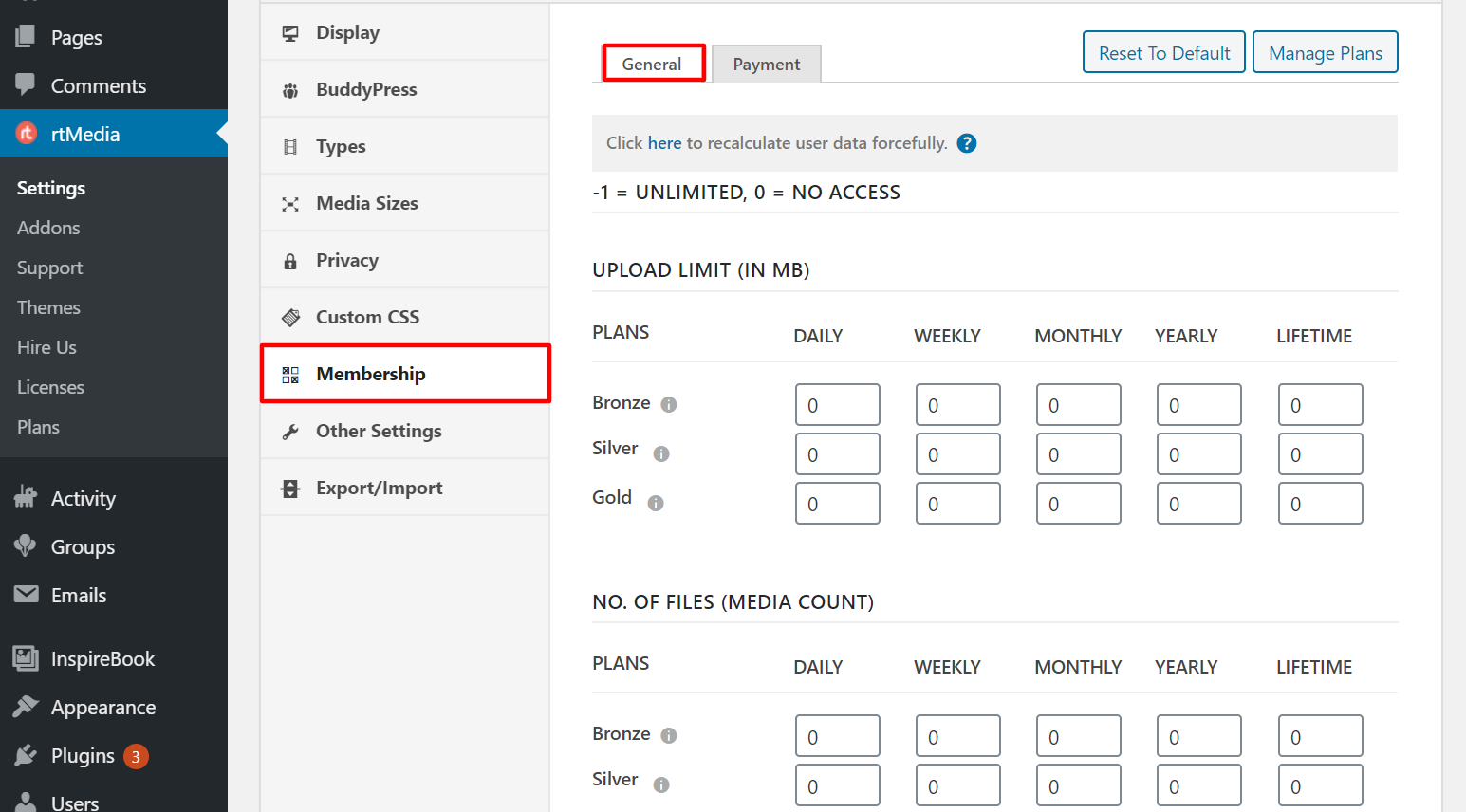
- Configure payment settings
Under the Payment section, you can configure rtMedia to use your PayPal email for billing, details of which can be found in the link above. Don’t forget to save your changes.
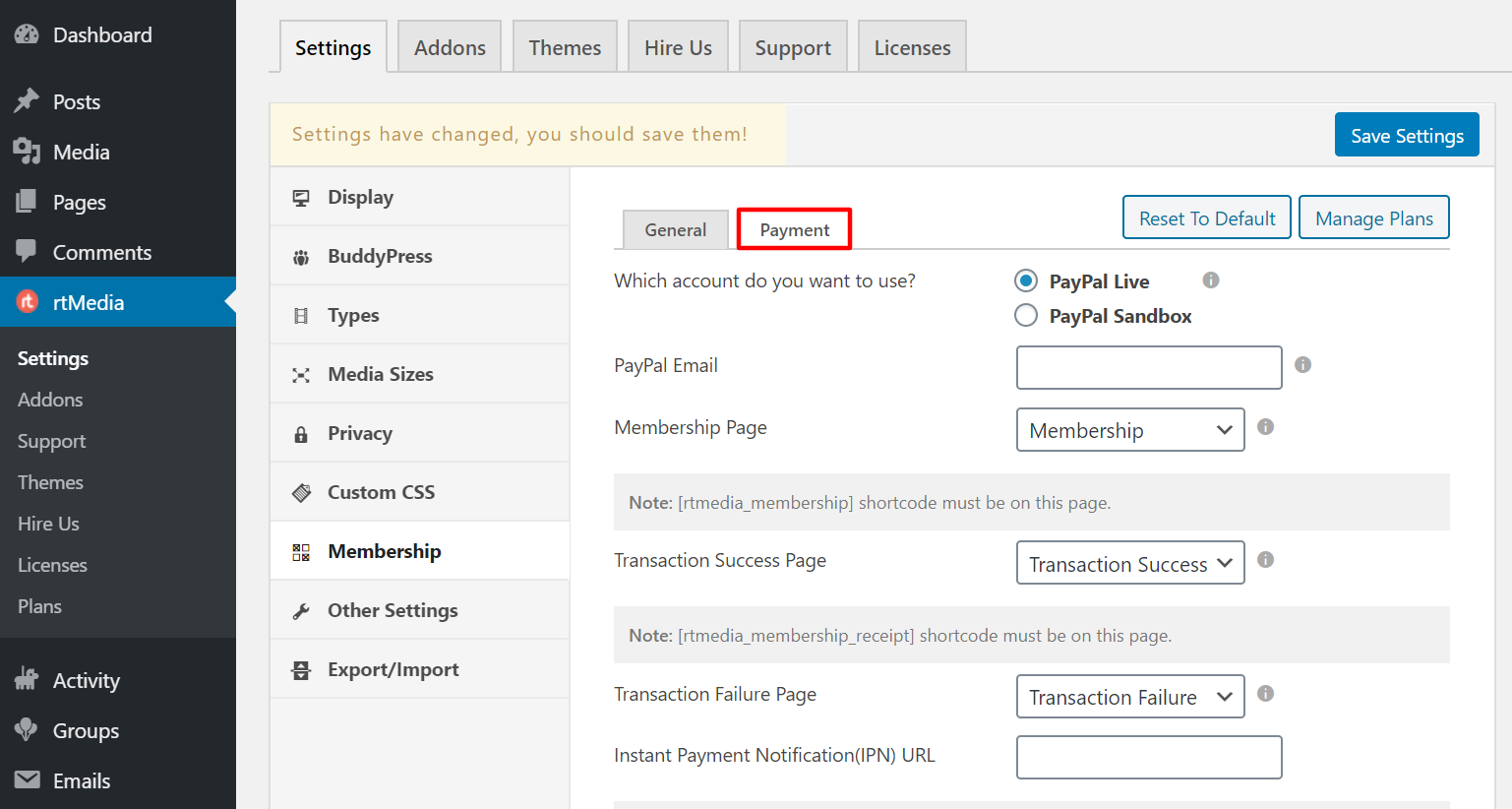
You have now successfully configured rtMedia Membership on your site and you can start charging your members for providing additional storage benefits.
If you want to learn more about adding extra functionality to your BuddyPress site using rtMedia, do check out our blog.
Haven’t got the add-on yet? Get it from here. 👇