- Automatically upload WordPress media library attachments (files) to Amazon S3 bucket.
- “Batch upload” option to all previously uploaded media files on WordPress sites.
- Supports Amazon S3 prefix (virtual folder) so all Amazon S3 buckets can be shared across multiple sites.
- Option to automatically rewrite attachment URLs in posts to server files from Amazon S3 URLs.
- Option to delete local copies of files after uploading to S3 bucket.
- Create new s3 bucket from plugin settings.
Provided wp-config.php defines. Server team can only implement and change all the features of this plugin. Please follow these simple steps to get Amazon S3 add-on running:
- Download rtAmazon S3 plugin from your My Account Section.
- Go to WordPress site dashboard and navigate to
Plugins > Add New > Upload. - Select the
rtamazon-s3.zipfile from your computer and click upload. - Click Install Now button and Activate the Plugin.
- New
rtAmazon S3tab will be added under WordPress dashboard. - Add amazon s3
Access key IDandsecret access keyin the provided settings.
- Why another WordPress to Amazon S3 upload plugin?
- Where are the settings for this plugin?
- What are the requirements for this plugin?
- How long will I be eligible for upgrades?
- What will happen if I do not upgrade after a year?
- I want to report a bug/request a feature?
Q. Why another WordPress to Amazon S3 upload plugin?
We know there are many existing plugins which provides such feature… (keep rest of text)
Version 1.6.5, May 23, 2024
Enhancements
- Compatible with PHP 8.1 and WordPress latest version.
Fixed
- Fixed broken image on the create bucket page.
Version 1.6.4, July 14, 2022
Enhancements
- Compatible with WordPress latest version 6.0.1
Fixed
- Broken image displayed on the activity page if s3 is enabled
- PHP warnings, notices and error messages
- Issue related to custom filter
Version 1.6.3, September 22, 2020
Fixed
- JS Issue with Media Library in Grid view
Version 1.6.2, January 9, 2019
Enhancements
- Allow edit operation to an image which is uploaded to S3 from WordPress media library
Fixed
- Issue with uploaded media while changing the S3 bucket
- Minor bugs
- Warnings and notices
Version 1.6.1, October 9, 2018
New Features
- Added: Action to get details of uploaded and transcoded file which is sent to s3 for upload [Doc]
Fixed
- License status for expired keys
- Issue with uploaded media having same name when media files are not saved locally
- Broken image issue if the S3 bucket name is separated by a dot
Version 1.6.0, August 8, 2018
New Features
- Added: Filter to add extra header information with media files to be uploaded on S3 [Doc]
- Added new admin setting to integrate with new personal data Erase/Export tools in WordPress 4.9.6 [Doc]
Enhancements
- Cached the image variation results to reduce Database Calls
- Added support for IAM account having single bucket permission [Doc]
- Renamed following WP-CLI commands for simplicity: - wp rtamazon _count TO wp rtamazon count - wp rtamazon _rtawss3_bulk_upload TO wp rtamazon bulk-upload - wp rtamazon verify_settings TO wp rtamazon verify
Fixed
- Broken media thumbnail while uploading PDF files
- Escaping for HTML block used with admin setting
- URL issue with Asset files while using different plugin folder
- Added Improved indexing on the database table
- PHP notice and minor bugs
Version 1.5.2,July 3, 2017
Enhancements
- Added: Filter to limit bucket names from bucketlist under rtAmazon settings [ Doc ]
Fixed
- Invalid request media calls to the S3 server when credentials are missing in admin settings
- WordPress database error when activating plugin for the first time
Version 1.5.1 Apr 20, 2017
Enhancements
- Added: Filter to specify media type being uploaded to the S3 bucket [ Doc ]
Fixed
- Bucket options not working using constants defined in the config file
- Remove hardcoded wp-content text in preview url
Version 1.5 Apr 14, 2017
Enhancements
- Replace language domain constant with language domain name
- Add indexing for
rtamazon_s3_mediatable columns to improve the database performance - Add notice to rtAmazon settings page for the bucket name separated by a dot
Fixed
- Incorrect urls for media when bucket name is separated by a dot
- Site loading speed by checking empty keys under rtAmazon settings page
- AWS urls are now served according to the site configuration(http/https)
Version 1.4, 31 Jan, 2017 ENHANCEMENTS
- The rtAmazon CLI - ( Requires WP-CLI installed on the server )
- The filter to enable the altering of the HTTPS to HTTP in URL
FIXED
- Bucket options were not working using constants defined in config file
- The fatal error when bucket is not selected
Version 1.3.9, 21 Nov, 2016 FIXED
- Table entries used to get deleted when bucket is not found on AWS
- Now table entries get deleted when bucket is deleted manually
- Now user can remove the access key and ID from input box
Version 1.3.8, 10 Oct, 2016
- Added S3 URL support for the multisite
- Fixed rtmedia compatibility issue
Version 1.3.7, 23 Sep, 2016
- Added compatibility with rtMedia Photo Filter addon
- Fixed attachment metadata getting sent to the amazon S3 issue
Version 1.3.6, 19 Sep, 2016
- Fixed save settings issue
Version 1.3.5, 12 Sep, 2016
- Upload the transcoded medias to AWS when attachment is send to AWS
- Hide WordPress Media URL when Delete uploaded media files from local server option On
- Fix attachment upload issue from media library
- Add filter for srcset to change image url to s3 url
Version 1.3.4, 30 Sep, 2015
- Enhancement: Added new function to re-upload file using attachment id
Version 1.3.3, 24 Aug, 2015
- Enhancement: Improved load speed of bucket objects admin page
Version 1.3.2, 04 Aug, 2015
- Fixed: Required php version check
Version 1.3.1, 15 Jul, 2015
- Fixed: Create new Bucket popup issue
Version 1.3, 13 Jul, 2015
- Enhancement: wp-config support for S3 options added. Read more
- Enhancement: Reupload all media. Read more
- Enhancement: Performance optimization
Version 1.2, 03 Jul, 2015
- Enhancement: Performance optimization
Version 1.1.1, 01 Jul, 2015
- Bug fix: SSL check for custom domain in URL configuration
Version 1.1, 30 Jun, 2015
- Enhancement: Different options for file url
Version 1.0.8, 26 May, 2015
- Enhancement: Optimized pagination on upload media and bucket objects page.
- Enhancement: Improved validations.
Version 1.0.7, 21 May, 2015
- Bug fix: Uploading media issue in Frankfurt region
- Bug fix: Bucket does not exist when directly deleted from S3 console
Version 1.0.6, 19 May, 2015
- Bug fix: Settings page issue for Frankfurt region
Version 1.0.5, 06 May, 2015
- Bug fix: Delete attachment issue
Version 1.0.4, 05 May, 2015
- Bug fix: Fixed fatal error issue caused by bucket region
Version 1.0.3, 30 Apr, 2015
- Bug fix: 301 PermanentRedirectionExeception caused by non US region bucket names
Version 1.0.2, 30 Apr, 2015
- Bug fix: Skip not found attachments from upload all attachments to Amazon S3
Version 1.0.1, 30 Apr, 2015
- Bug fix: Upload all attachments to Amazon S3
Version 1.0, 29 Apr, 2015
- Feature: Allow site admin to set amazon S3 account.
- Feature: Upload all the media on amazon S3 bucket.
- Feature: Provided an option to set a parent folder in which the uploads will happen in the S3 bucket.
- Feature: Option to keep local media after upload to S3 bucket.
- Feature: Option to use real time media upload on S3.
- Feature: Create amazon s3 bucket from plugin settings.
- Feature: Move media from one bucket to another in S3 account.
Read about setting and other details for this plugin in documents

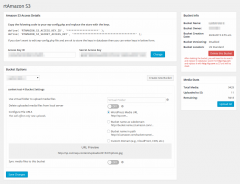
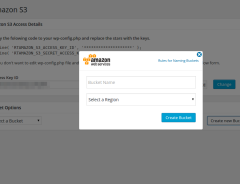

You must be logged in to post a comment.