Our latest release, rtMedia 4.4.6, came out last week. A lot of the changes in this version were motivated by customer requests; so keep ’em coming! You can leave us a suggestion through our Premium or Community support channels.
So, what’s new?
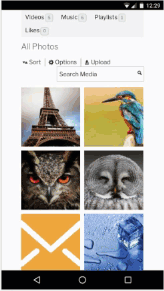 One of our long-time customers, Darren Fulton, told us that he would like to see swipe navigation on rtMedia galleries. And that’s one of the main features of this release! Your users can now use the intuitive left-right swipe gesture on touch devices to navigate in the rtMedia gallery.
One of our long-time customers, Darren Fulton, told us that he would like to see swipe navigation on rtMedia galleries. And that’s one of the main features of this release! Your users can now use the intuitive left-right swipe gesture on touch devices to navigate in the rtMedia gallery.
In order to notify your users of this new behavior, rtMedia will display a “swipe” icon the first time a user opens a gallery.
We also made a host of other small tweaks. For example, you will notice that we have smoothened the process of saving your changes while editing media. We have also find UI fixes and new informative messages to guide users on the frontend.
Finally, we added a filter that will let you customize the upload current progress bar by adding percentage value to it. Check out the filter usage here.
Is your websites updated to rtMedia 4.4.6 yet? You can reach out to us via our support channels or comment below if you need any assistance!
Our special thanks to Darren and all others who took the time to give us feedback! Full changelog below.
rtMedia core
Version 4.4.6, March 22, 2018
New Features
- Added intuitive left-right swipe gesture guide while opening gallery for the first time on mobile
Enhancements
- Added filter to customize existing progress bar [Doc]
- Improved edit media process with single save button
Fixed
- PHP notice and warnings
- Visibility issue with Edit & Delete action links after first media upload
- Added check for BuddyPress activity component while adding comment on media
- Added check for empty comments on media
- Added informative message while uploading media without enabling media type setting
- BuddyPress activity media upload conflict with rtMedia Upload Terms
- Issue with rtMedia comment count under BuddyPress activity
- Improved license verification process of rtMedia add-ons
- Lightbox height issue with rtMedia media comments
- UI issue with Back button on the edit media page for theme twentyseventeen
- Option button’s visibility issue with twentyseventeen theme
- Console warning for FireFox browser
- UI issue for comment media upload button
- Minor UI issues for mobile users
How do I update?
Update rtMedia Core from the WordPress backend like usual. You can also download the zip files from the WordPress plugin directory to manually update them.
If you are looking to purchase any of our 40+ premium addons & themes, please head over to our Product Store. Every product comes with 1 year of guaranteed updates and access to our Premium Support channel.
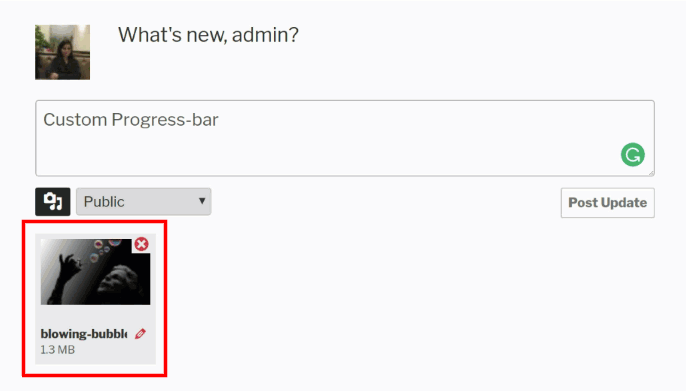
You must be logged in to post a comment.