 Our rtMedia users often use BuddyPress as a private social network. But often you want to migrate photos from your Facebook account to this private community. We are introducing rtMedia Social Sync today, which will allow you to do exactly that.
Our rtMedia users often use BuddyPress as a private social network. But often you want to migrate photos from your Facebook account to this private community. We are introducing rtMedia Social Sync today, which will allow you to do exactly that.
Currently this plugin only supports Facebook.
Requirements
The rtMedia Social Sync add-on works on WordPress but it also requires rtMedia plugin as a prerequisite. It will also require a live Facebook app in order to make this plugin work. You can create an app here.
Admin Settings
To set up rtMedia Social Sync, go to WordPress Dashboard > rtMedia > Settings > Social Sync and then save Facebook appID.
How it works
- After clicking on “Import from Facebook”, the user needs to enter Facebook login credentials if not logged in and then authorise the application.
- If the application is already authorised, it will open lightbox with loading message
- When the application successfully loads media from Facebook, it will show albums of user, as shown in the following screenshot. By default it will load 10 albums, if there are more, it will show a Load more button.
Here is the full documentation on Settings and Import Options
You can also try out the Live Demo here.
Future plans
- Future plans to rtMedia Social Sync include import/export media from Google+, Instagram and Flickr.
- Also a new upload to Facebook account from website where rtMedia is installed.
Buy rtMedia Social Sync
You can purchase the rtMedia Social Sync from here.
- Single Site – $49.00
- Upto 5 sites – $99.00
- Upto 20 sites – $199.00
- Upto 50 sites – $399.00
- Upto 100 sites – $799.00
(All prices are in USD)
Links: rtMedia Social Sync | Documentation | FAQ | Live Demo | Support
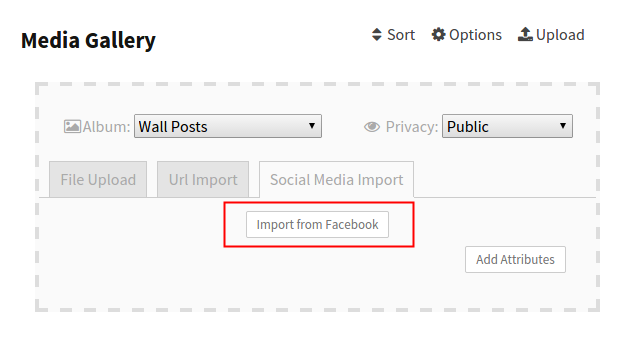

You must be logged in to post a comment.