
Do you want to allow people to share the posts appearing in your BuddyPress activity stream to other social networking platforms like Facebook and Twitter? 😃
You can now do that using rtMedia Social Sharing – a nifty little add-on for adding this extra functionality on your site.😎
Adding this one little feature to your site can encourage your community members to share posts they like on your site to their favorite social media platforms. This, in turn, can bring in more traffic and may also encourage connections from their network to check out your community. 📈
How to display social sharing buttons on BuddyPress posts
Time needed: 15 minutes
Follow the below instructions to add social sharing buttons to all the posts appearing on your site’s activity stream using rtMedia.
- Install rtMedia
Install the rtMedia plugin from your WordPress dashboard.

- Install rtMedia Social Sharing
Get the rtMedia Social Sharing add-on and upload it manually to your website.
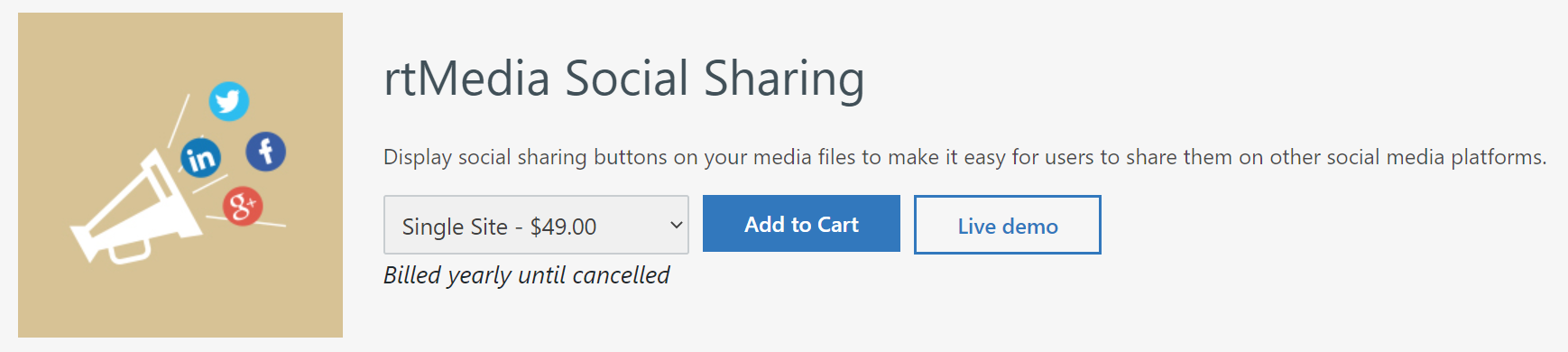
- Verify activation with license key
Open the rtMedia Licenses page and enter your license key to verify your rtMedia Social Sharing add-on installation.
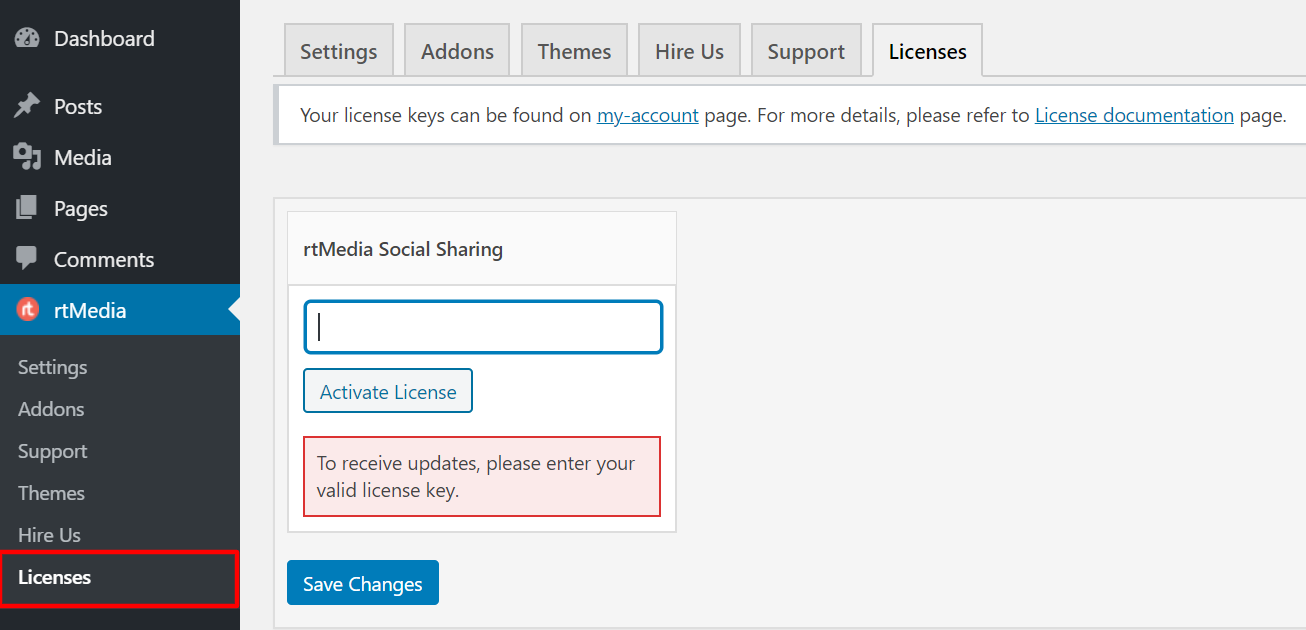
- Enable social share buttons
Go to the rtMedia Settings page, and under Single Media View, turn on the toggle for Enable rtSocial share buttons. This will automatically install the rtSocial plugin on your site which is required for the proper functioning on this add-on.
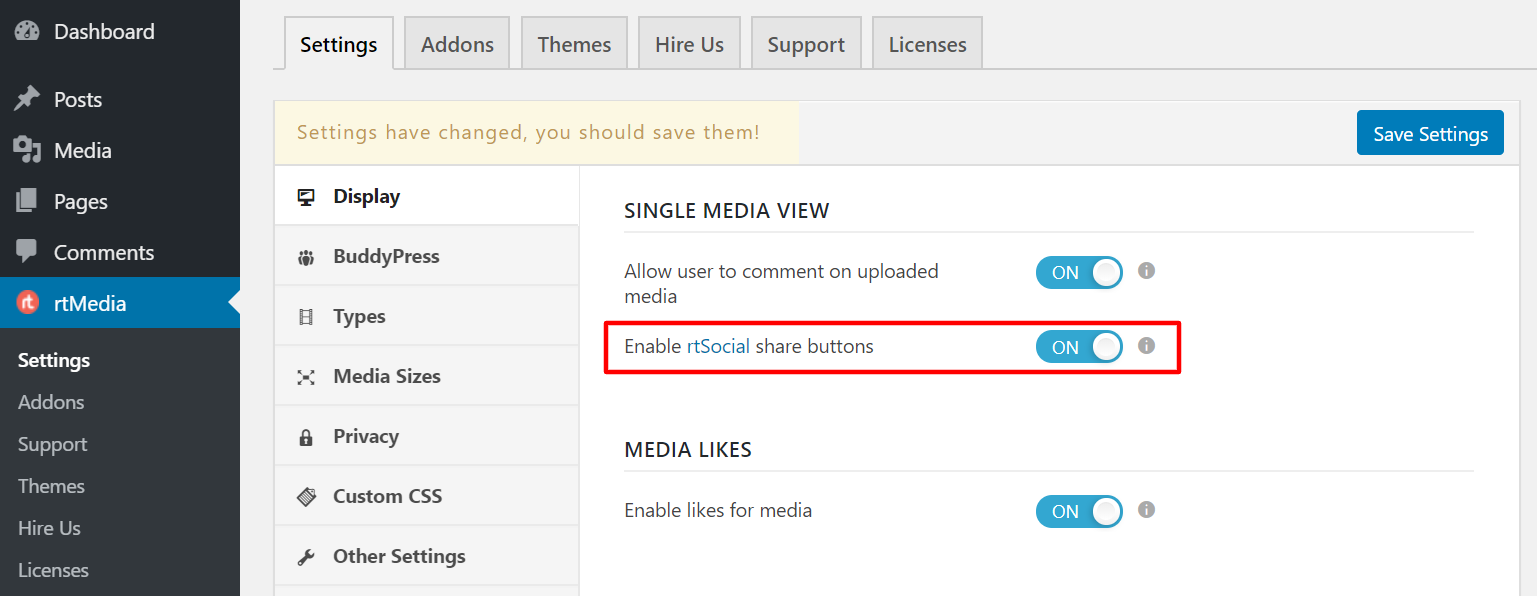
- Open button management page
To manage the social sharing settings, click on the manage rtSocial options link below it which will take you to the rtSocial Options page under your WordPress Settings.
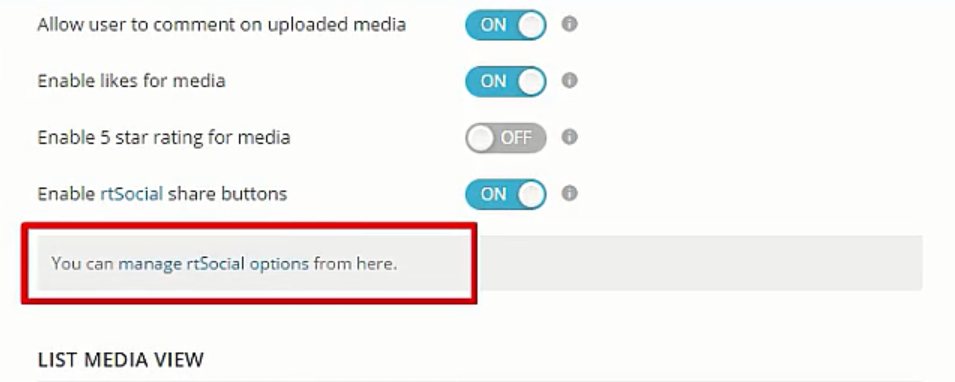
- Configure social share buttons
Over here, you can choose the placement for your social buttons, button style, and a few related options.
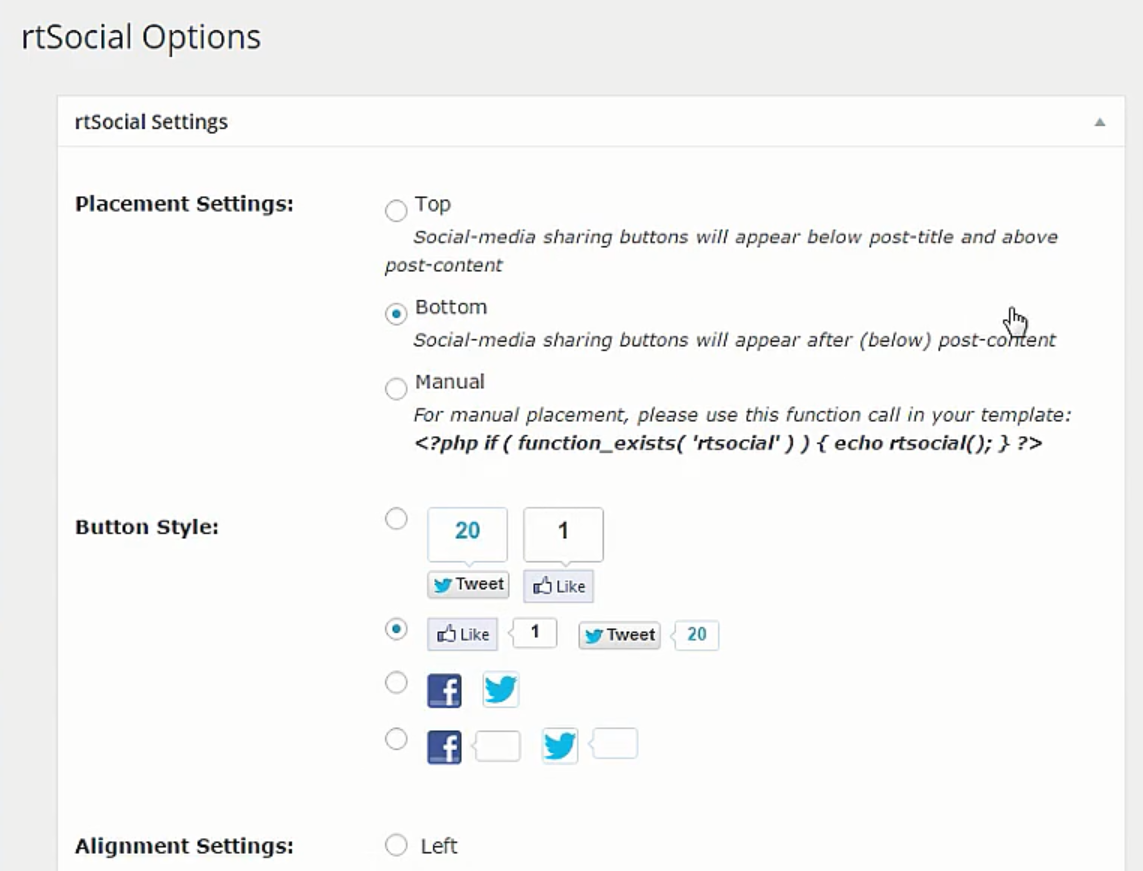
You have now enabled social media sharing on your BuddyPress powered community site. Alternatively, you can learn how to create your own social networking website like Facebook from here and more.
You must be logged in to post a comment.