
When was the last time you tried sharing a link somewhere only to find that it didn’t load any preview before you shared it? We understand what you felt at that moment. We are so accustomed to seeing a preview of the link before sharing it anywhere – be it on Facebook, Twitter or even WhatsApp!
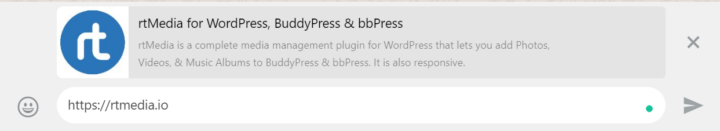
We definitely don’t want to look like that spammer who sends malicious links with no preview in the hope of someone clicking on it and getting infected.
And that’s totally understandable.
But how do you enable link previews on your BuddyPress site? When you are the administrator or moderator of a community website, your members rely upon you to enable that feature for them. And you should do it because you don’t want them to feel the same way you did.
Don’t worry now, we have got you covered.
But before that, let’s look at a few more reasons why you must display a link preview for all URLs on your BuddyPress site –
- Links previews enhance the usability
- They make links look less boring
- Increased CTR
- Alerts members of suspicious sites
How to display links preview in BuddyPress
Time needed: 15 minutes
Follow the steps below to implement the link preview feature on your WordPress site.
- Install rtMedia
Install and activate the rtMedia plugin from your WordPress dashboard.
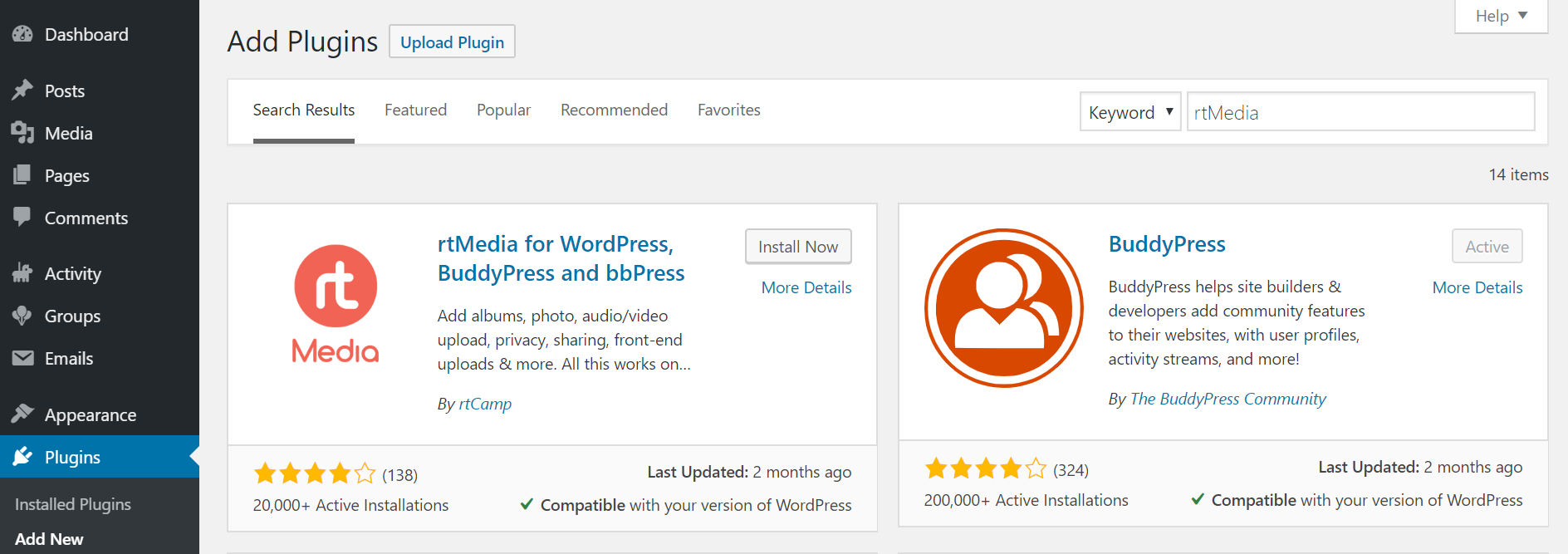
- Install rtMedia Activity URL Preview
Get the rtMedia Activity URL Preview add-on and upload it manually to your website.
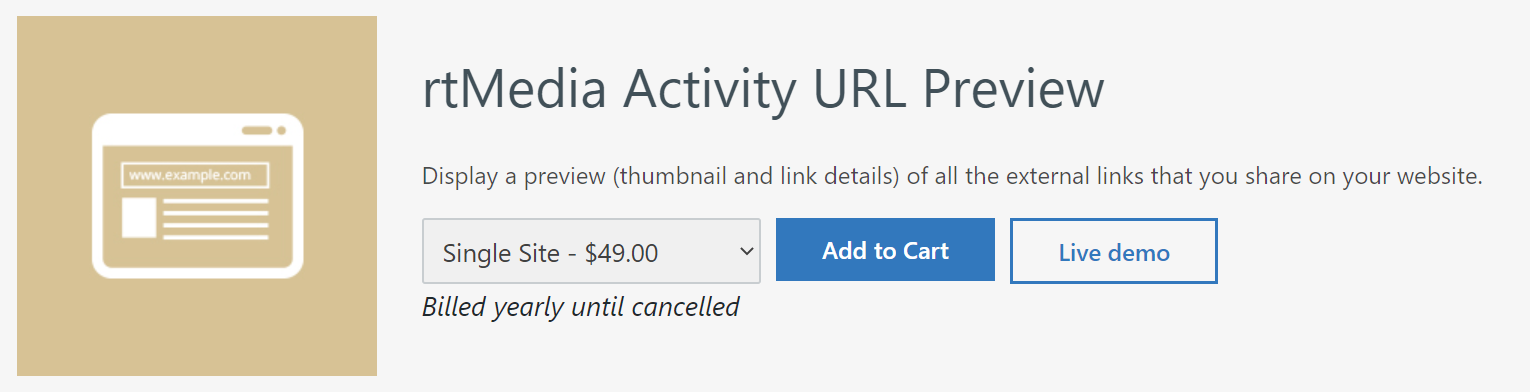
- Activate the premium add-on
Navigate to the rtMedia Licenses page and paste your license key to validate your install. If you skip this step, you won’t be able to receive automatic security and feature updates to the installed add-on.
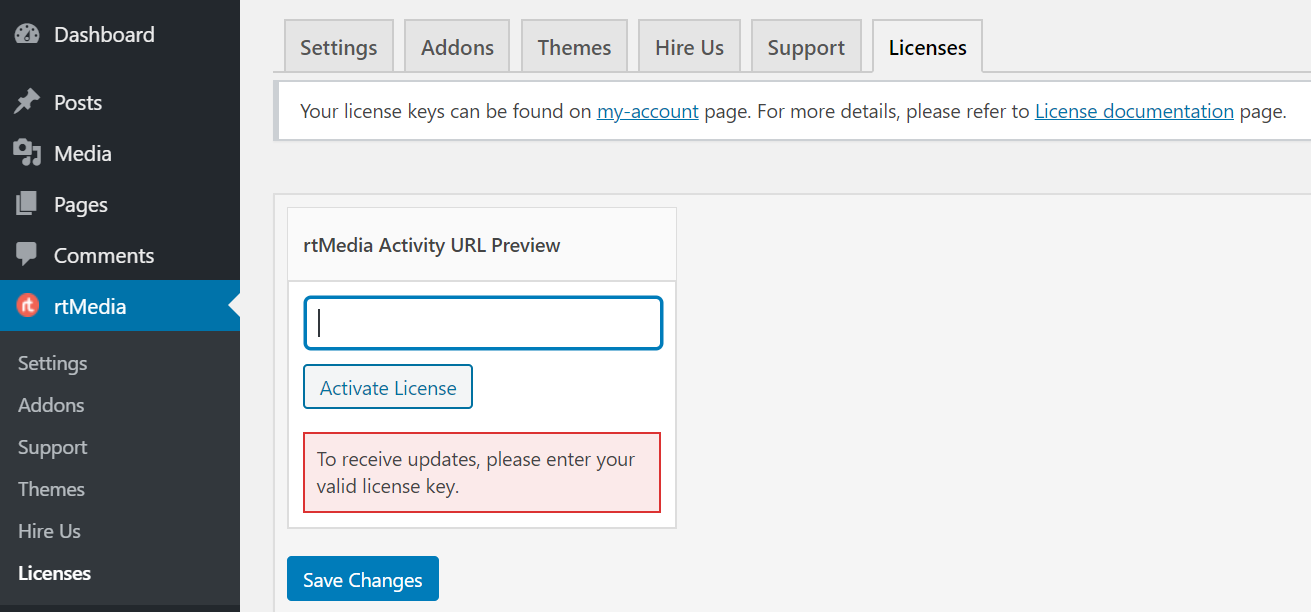
- Test the add-on
Go to the Activity Stream page and enter an URL of your choice to test the add-on. It should load the preview properly as it does not require any configuration – it just works out of the box. If it doesn’t work as intended, you can get support from the rtMedia team by submitting a support request.
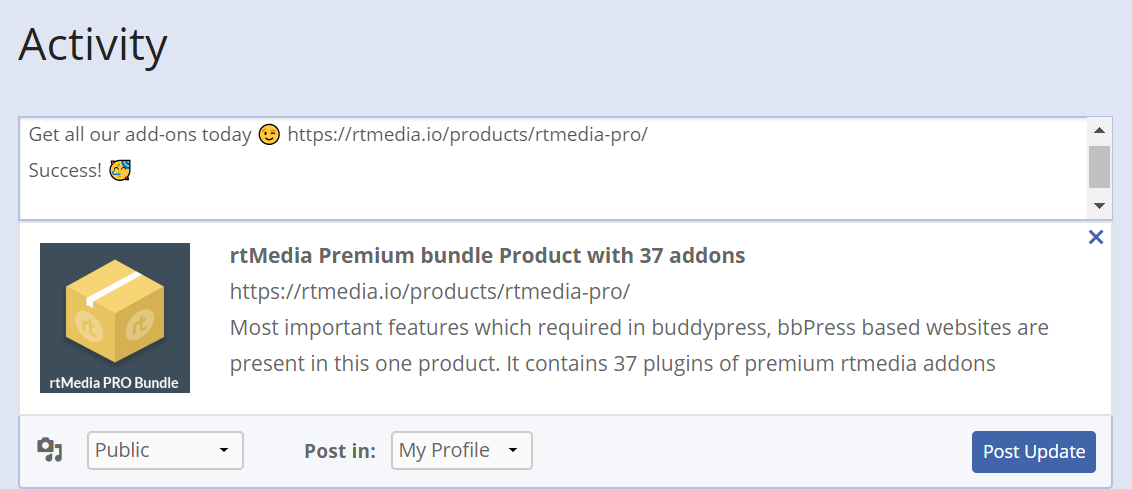
Other benefits of rtMedia
Now that you have seen how to enable link previews on your BuddyPress site, let’s see why it is better than other plugins.
Apart from displaying the usual link previews for all websites, the rtMedia Activity URL Preview add-on also supports rich previews for sites like Twitter, SoundCloud, Vimeo, and SlideShare.

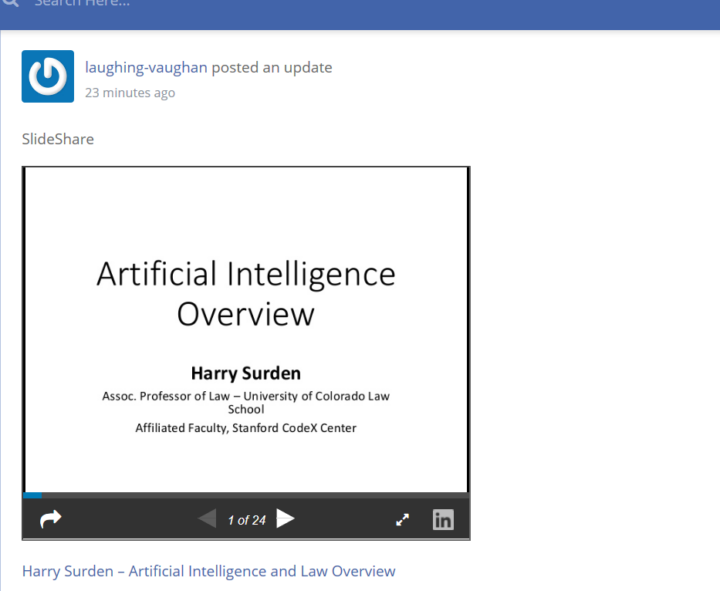
Also, since you need to have rtMedia installed on your site before using the add-on, you can get a host of other benefits like media and album support, lightbox display for media, like buttons, and more on your BuddyPress site.
Got any questions? Ask us in the comments section below!
Good day,
Does this work also in activity comments?
Hi @oiwa,
Sorry, but currently the URL preview works only for activity posts.