 Much awaited BuddyPress 2.2 release is here with anticipated user-album support. 🙂
Much awaited BuddyPress 2.2 release is here with anticipated user-album support. 🙂
Feature List:
Below are some key feature added to the list:
- User-Album Support
- Ajaxified pagination to make it easy to view large albums.
- Multiple file uploads with progress bar
- Easy access to the backend admin-options
- Admin-option to disable download button below media files.
- Admin-bar media menu with submenu entries for users.
Screenshots:
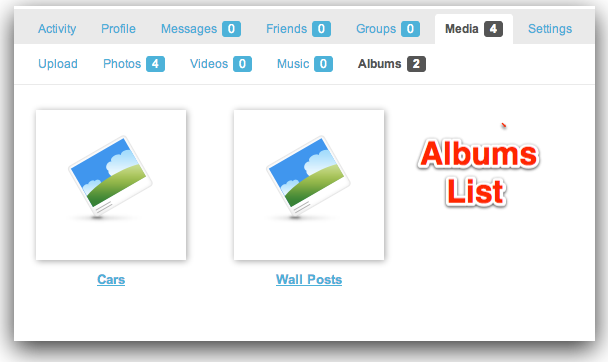
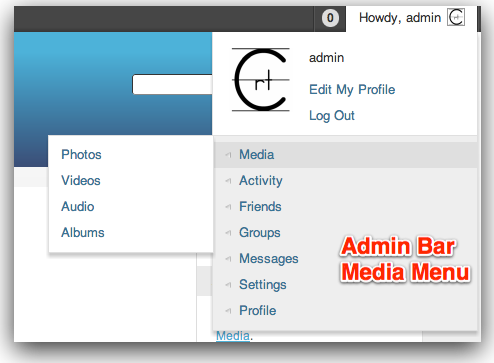
Upgrade Notes:
This version already have automated upgrade script built-in for old versions. As album support is newly added in this version, media files from old version will be moved to respective user’s “Wall Posts” (i.e. default album)
What’s Next:
This release is coming out almost 2 weeks late compared to planned schedule. Delay was mainly because of restructuing and refactoring code-base. We hope that extra time & efforts we put in this release will make path ahead smoother.
We couldn’t add activity-integration for media in version 2.2 as planned before. Its pushed down to version 2.4.
In next release (v 2.3), we will be adding group-album support. Another much-demanded feature.
More details about our future plans can be found in our roadmap page.
Thanks to Gagan Deep Singh (GDS) and Umesh for all hard work. 🙂
Links: Download BuddyPress Media 2.2 | Live Demo | Premium Addons
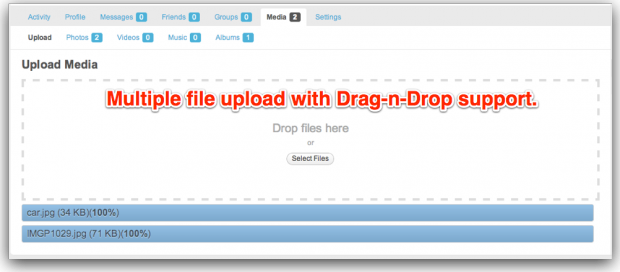
The plugin with WP 3.4.2 is not working.
After installing all messages are positive.
But the page is just white.
I had to change the name from “Buddypress Media” Archive to deactivate it.
Otherwise i couldn’t access even the dashboard.
Let me know when you need more information to fix that issue.
Regards, BJ
@BJ
Sorry for the issue you have faced. We added some PHP 5.3 specific codes which means plugin wil break on WordPress sites running PHP 5.2 or prior.
We will ship a new minor release 2.2.1 within 48-hours to address this issue.
@BJ
Update: Please update to new version 2.2.1. Its live now. 🙂
Sorry again for inconvenience.
Hello so happy this upgrade came out it is exactly what I need so naturally I immediately clicked Install upgrade only to receive
Fatal error: Call to a member function get() on a non-object in /home/content/60/9923360/html/wp-includes/query.php on line 27
🙁 Please tell me there is a way to fix this I am using the latest version of bp and wp 3.4.2 with Themekraft custom community theme.
Thank you in advance
Did you get this error while upgrading to latest version 2.2.1 or above?
Please use latest version. Version 2.2 did not have support for PHP 5.2 and older which is already rectified.
Are you saying that it is o.k to try to reinstall 2.2 update??
Hey I attempted to reinstall the upgrade only to receive the same fatal error. Im not sure what to do about this so if you have any suggestions Im open. Thanks in advance.
I got the error while upgrading to the latest version of buddypress media 2.2.1
We checked again and not seeing any bug. By the way latest version is 2.2.2
Can I check your site? Most likely there is conflict with another plugin or theme you are using.
Yes. my site is http://riptpages.com
I am using Themekraft custom community theme. And the version that it is now available for upgrade is 2.2.3. I do not see any changelog that said it addressed the fatal error.
I tried to generate the error log but I had restored my files therefore no error logs where available. I am not sure how to access my error log history, if you dont mind directing me I am a easy learn 🙂
Hi when everything is fine and bugs in this plugin are fixed then do let me know, I will install it. Thanks for the plugin rtcamp team.
Nobody can assure you that there plugins will work with every theme and plugin out there. See this for example. What user reported as a bug turned out to be theme issue. He thought BuddyPress Media was chopping off thumbnails, when the issue was his theme’s CSS.
So it will be hard to guess if everything can be fine ever! 😉
I will encourage you to test plugin. If you face issue, just drop a link and we will inspect what is causing issue on your site. In fact the more information users share with us, faster we will be able to give solution.
This
Fatal error: Call to a member function get() on a non-objecterror is reported by 3-4 members so far but we are not able to reproduce it so till a user grant us access to her site, we won’t be able to fix it.Rest, I will update you when we reach version 2.5 which will be more robust.
🙂 Great pick me. You are most welcome to access my site to fix it. By access grant do you mean you need a role?
@truphat
Please check a latest fix-release 2.2.4. It has solved some issues and working for some users.
Hey @Rahul Bansal I am happy to report that I successfully upgraded to 2.2.4 thank you guys for the incredible plugin donation to follow 🙂
One question is this the version that will enable my groups to upload media? Was running some tests and could not locate the feature or settings to do this, may have answered my own question here but just wanted to know if this is still in the making?
Never mind just reread the press release looking forward to v 2.3
How do users create albums, I don’t see how they can do it?
Currently users can create albums only when they upload multiple media files, the page then asks for selecting an existing album or creating a new one for those files. Soon we’re going to give better frontend UI for albums where we’ll provide screens for Create Album, Edit Album, Manage Media files in Albums etc…
Thanks for plugin!
I can’t localize it to russian You use Define() in plugin files with menu item titles.
It cannot be localized. Please, rewrite plugin code to be localized.
And more… can you use file_exists with two location: local and global? It can be very usefull when upgrading plugin.
Thank you.
@Dmitry,
Thanks for your suggestions. 🙂
Making this plugin translation ready is really on list but it will take some more time. May be a month.
By the way BuddyPress-Media is hosted on Github.
If you have some free time, please send your changes/suggestion via Github pull-request. 🙂
Has the option to share to limit uploads photos to not fill the disc.
Retracing my question.
has the option of disk quota for each User?
Option to manage user upload quota with paid membership is under-development. It will be available as paid upgrade.
ok, I’ll be waiting. let me know
I’m using the responsive theme and since I added buddypress media my what’s new post box now has a window within a window. How do I fix the double post window? You can see one laying on top of the other and they can be resized separately. What css file should I be editing?
Hello Tai,
Could you post your question in our support forum?