Enable Upload terms feature
To use this feature, the site admin first needs to enable the Terms of Service feature from rtMedia admin settings and add a link to the terms and condition page where the user can read listed terms and conditions.
Note: We have integrated premium add-on rtMedia Upload Terms in rtMedia Core version 4.5.0.
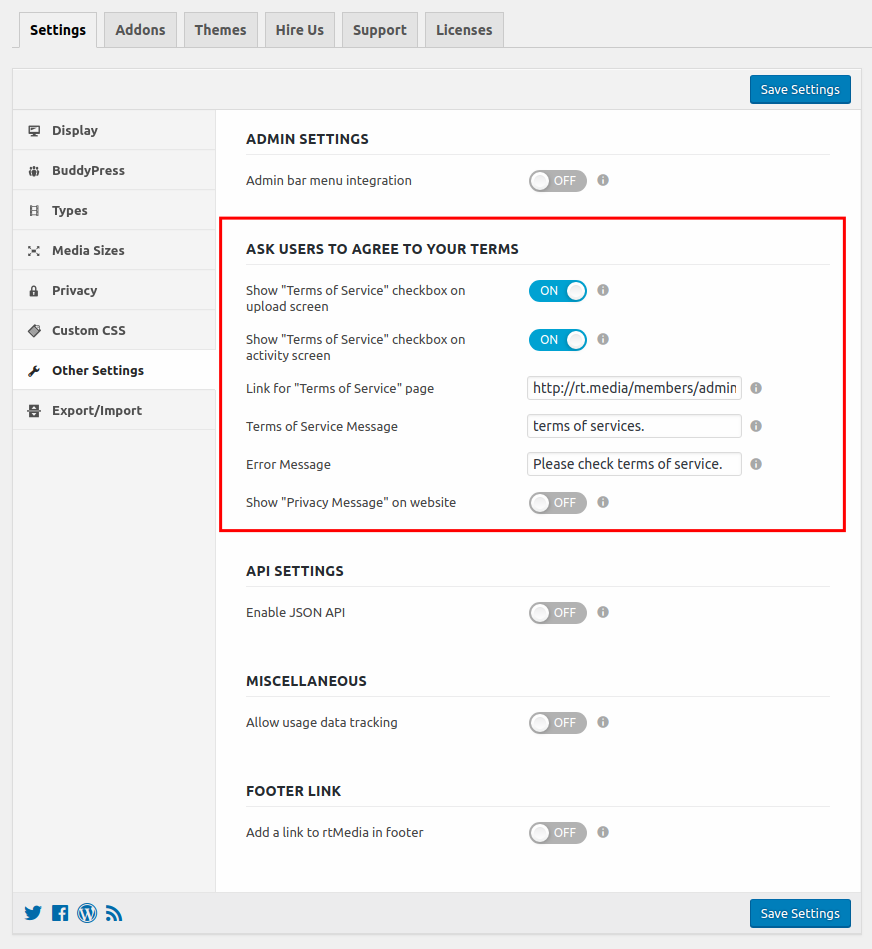
How it works
A new check-box – Terms of Service – will be added into media uploader, as shown.
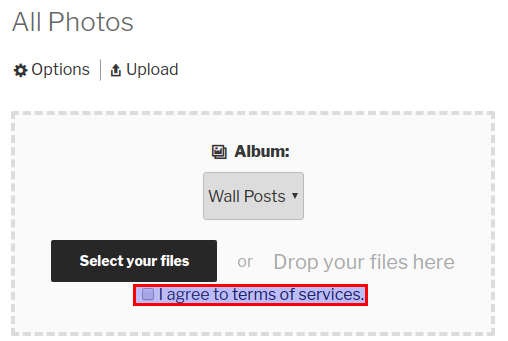
Every user will have to enable the “I agree to Terms of Service” before they are allowed to upload any media. You can change the “Terms of Service” string in the above example to any string you choose from the backend settings (rtMedia Settings > Other Settings > Terms of Service Message). For example, you change it to “I agree to the upload terms specified by the DMCA” for a music site.
If a user fails to enable the checkbox, s/he will get an error message that you have specified in rtMedia Settings > Other Settings > Error Message.
Upload terms error message layout
Default layout without Popup
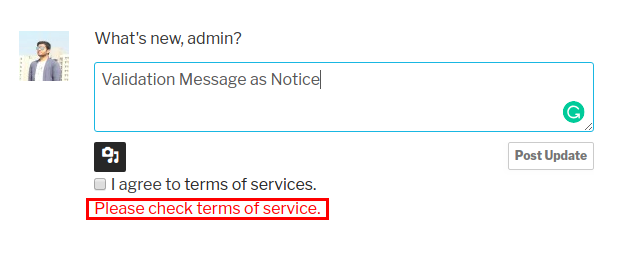
Show privacy message on the website
You can find the setting under (rtMedia Settings > Other Settings >). By enabling this feature, the user will get your privacy message as prompt and will be regenerated every 24 hours.
Show "Privacy Message" on website
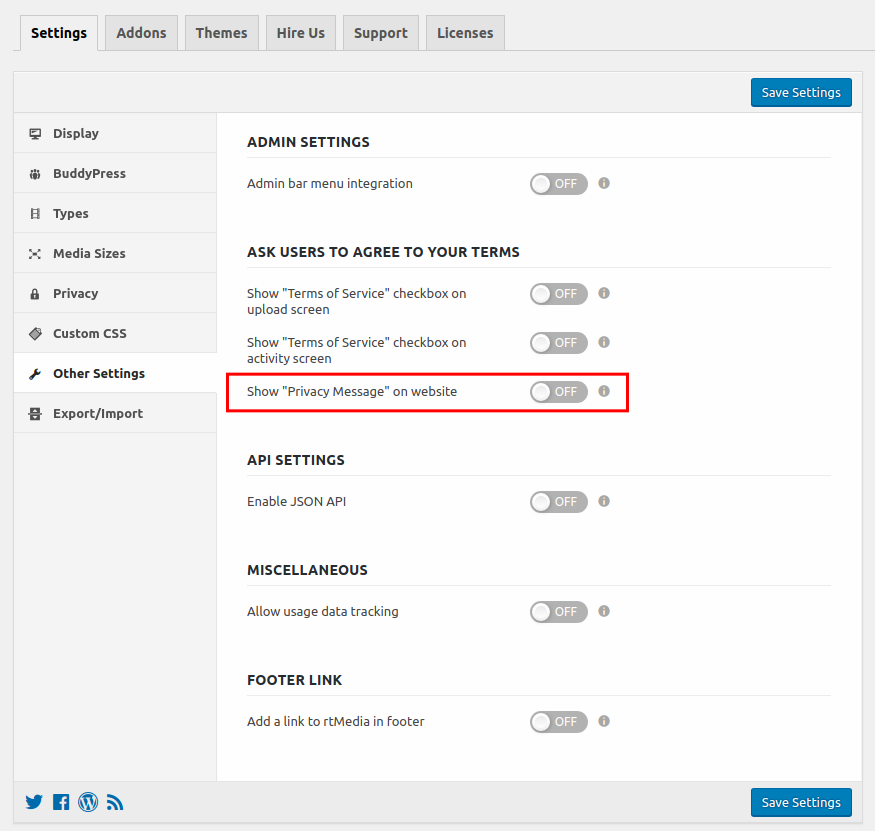
By enabling this feature, you need to write your message to privacy message display message on the website.
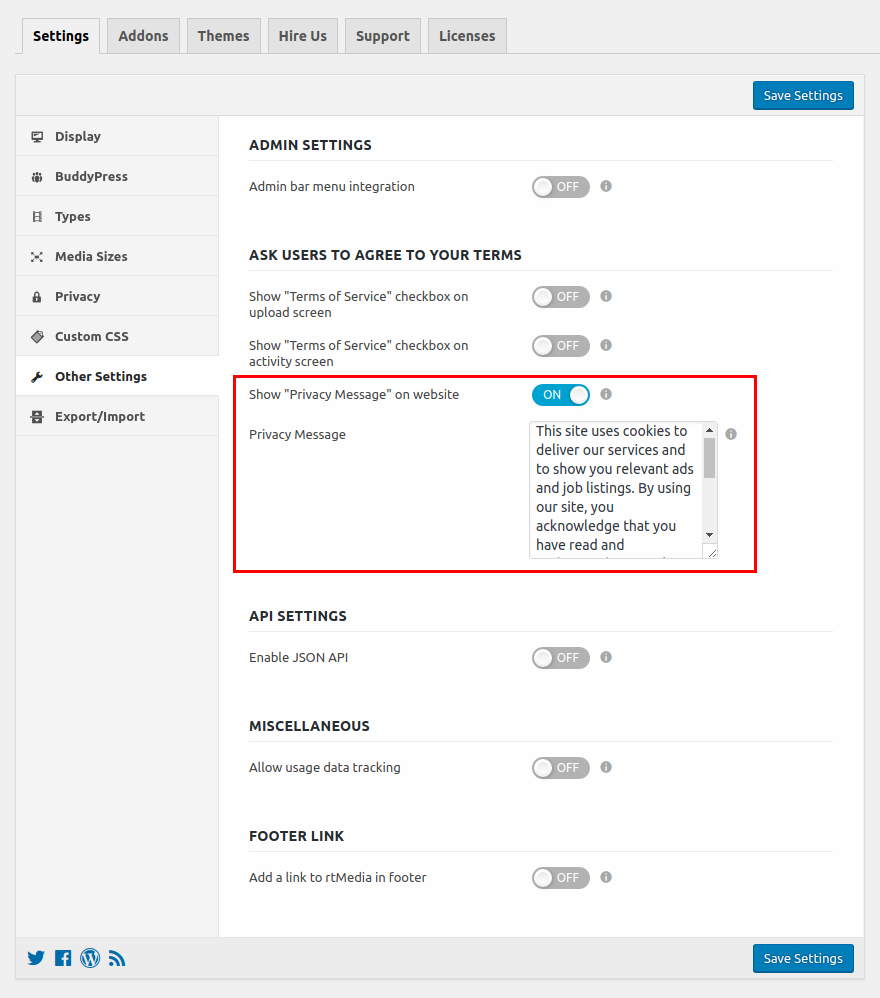
On the user side, it will look something as displayed below:
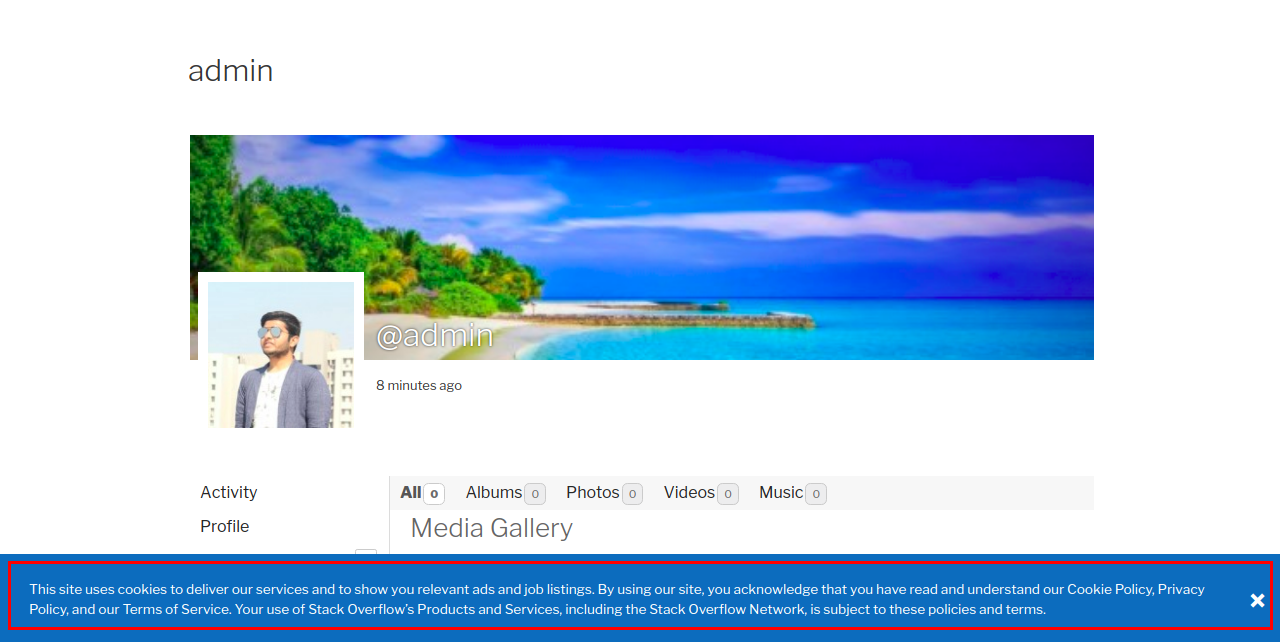
You must be logged in to post a comment.