In rtMedia 4.3.2, we made some changes to the part of rtMedia code that deals with the “What’s new” section. This code was added make the upload area appear more gracefully on page load.
Here’s a link to the GitHub commit.
However, it was brought to our attention that certain themes that override the default BuddyPress styles and JavaScript would break the section such that the “Post Update”, upload media & privacy buttons would not appear:
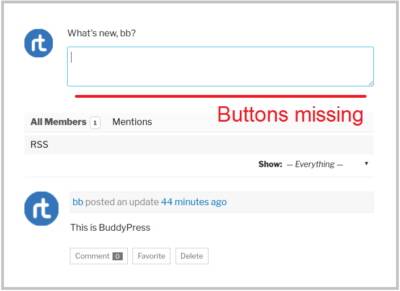
If you are facing this issue, you can place the following code under rtMedia > Settings > Custom CSS
#whats-new-content #whats-new-options,
#whats-new-content.active #whats-new-options {
display: block;
}For a more long term solution, we would recommend that you get in touch with your theme developer. You can send them a link to this page for reference.
You must be logged in to post a comment.