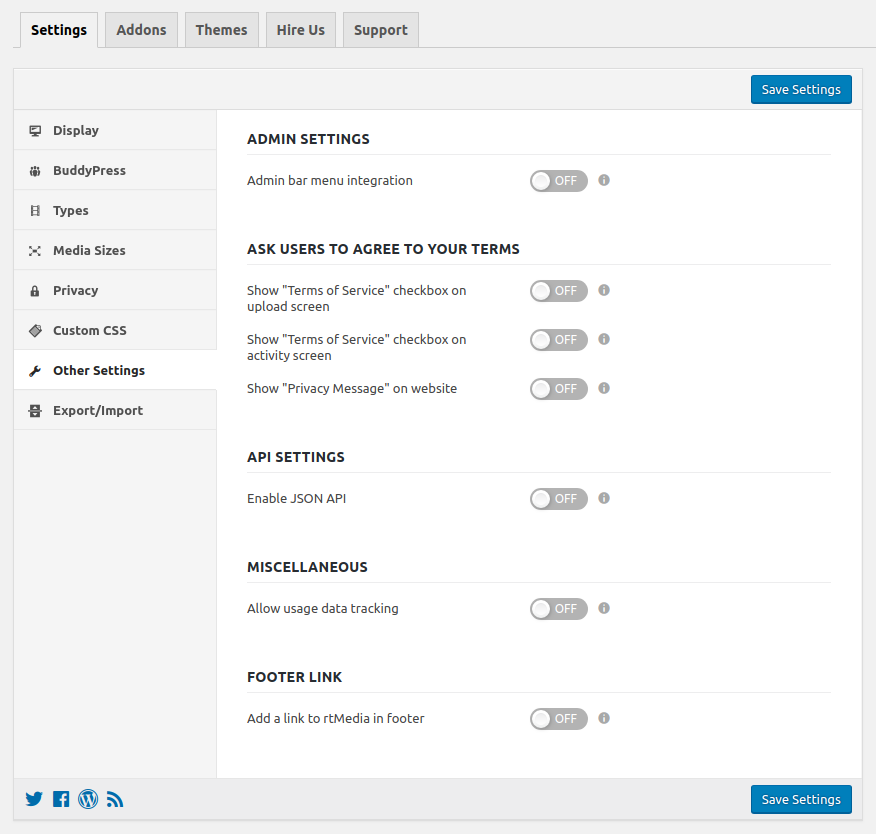
Admin Settings
Setting the Admin bar menu integration to ON adds the rtMedia menu to the WordPress Admin bar. This dropdown menu only appears to users with administrator privileges.
Ask Users To Agree To Your Terms
By enabling Show terms of services checkbox on upload screen or Show terms of services checkbox on Activity screen will allow you to force the user to check I agree terms of services checkbox before uploading any media or content in rtMedia enabled website.
Also, you can show website privacy policy on the front-end side by keeping optionShow Privacy Message On Website on. For more information check rtMedia Upload Terms Doc.
API Settings
The Enable JSON API setting enables the rtMedia JSON API. This handles API requests sent to rtMedia through any mobile application.
Miscellaneous
Keeping the Allow usage data tracking setting ON helps the rtMedia team get an idea about installed themes & plugins. This helps to improve rtMedia plugin compatibility in future releases.
Note: rtMedia does not collect, nor transmit any private website or infrastructure information.
Footer link
The Add a link to rtMedia in footer will add a link to rtMedia in the website footer if enabled.