How to setup homepage?
First create a new WordPress page and name it as per your need. We’ve named it Home as shown in point 1 in the image below.
After that check the Page Attributes metabox on the right side.
Change the Template to Home from the Template dropdown as shown in point 2 in the image below:

Add Slider:
With this slider option, we can add images and content which will display on the home page. We can add any number of slider images, just click on Upload More Images button as shown in the image below.
Note: Make sure to use 1600px X 600px image size.
1. Title: Add a title for the slide in this text field.
2. Description: Add the description to be displayed in the slide.
3. Button Text: This will be the button’s label.
4. Button’s Link: This field will contain a hyperlink.
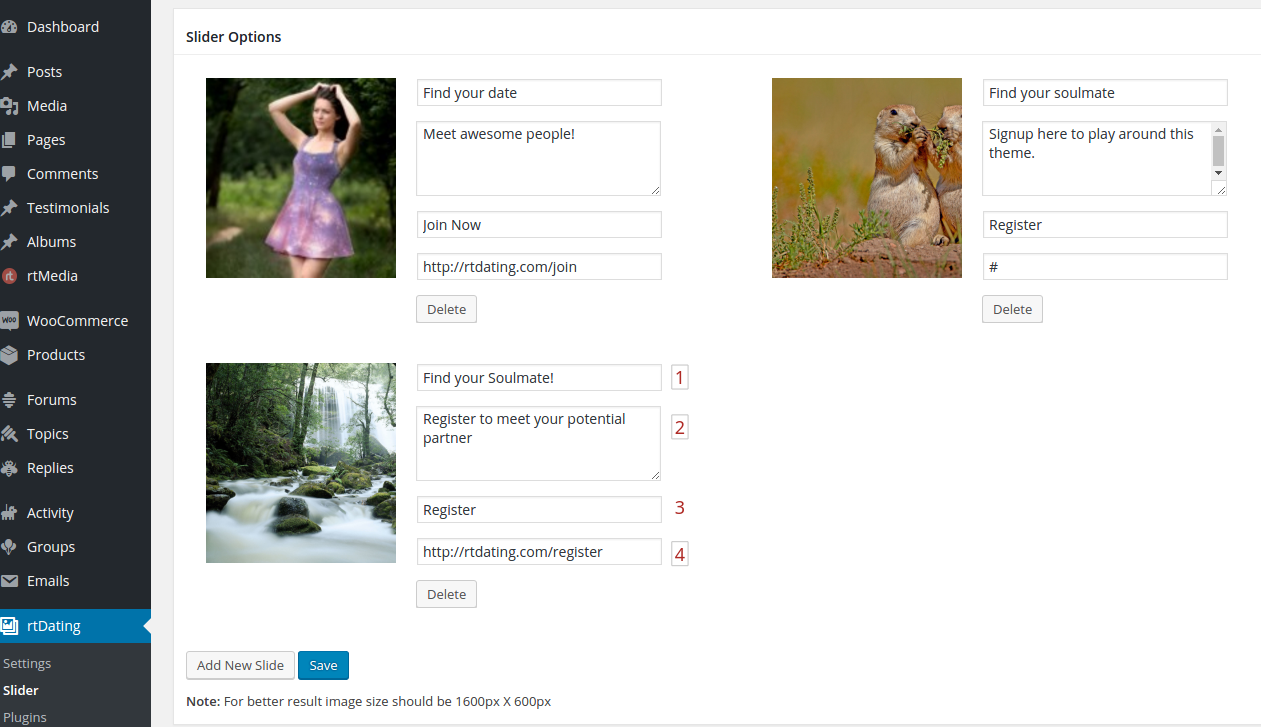
Hide Search Form:
Using this option in Home Page tab you can use it to hide the search form from the home page. By default the search form shows.

Welcome Content:
You can manage welcome title, content and site features as shown in demo. You can change the icons with changing icon class name. Available icon class names are available at https://rtmedia.io/docs/rtdating/setup-icons/.

Success Stories:
Stories option settings contain Title and Select Category options. Stories are nothing but the WordPress blog posts, just to set category which you want to show on homepage.

You must be logged in to post a comment.