rtMedia can be installed just like any other WordPress plug-in- from the WordPress dashboard or via FTP.
Installing via WordPress
- Log into your website’s Admin dashboard
- Select
Pluginsfrom the dashboard on the left and thenAdd new - Enter and search for “rtMedia” through the searchbox on the top right of the page
- Select and install the plugin named “rtMedia for WordPress, BuddyPress and bbPress”
- Activate the plugin with the
Activate Pluginbutton after installation, or from the Plugins > Installed Plugins listing in the dashboard
Note that while installing plugins from the dashboard, there sometimes a small delay between pressing the Install Now button and being redirected to the plug-in. This is normal behaviour.
Installing via FTP
- Go to the WordPress plugin repo, download & unzip the rtMedia plugin (named “buddypress-media” for legacy reasons)
- Using your preferred FTP program, login to the www-data user of your site and navigate to /var/www/example.com/htdocs/wp-content/plugins directory. Transfer the unzipped folder to this location
- The plugin will now show up in the Installed Plugins section of your website’s Admin dashboard but will be inactive
- Activate the plugin by clicking the
Activatebutton from the Plugins > Installed Plugins listing
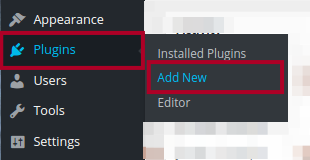
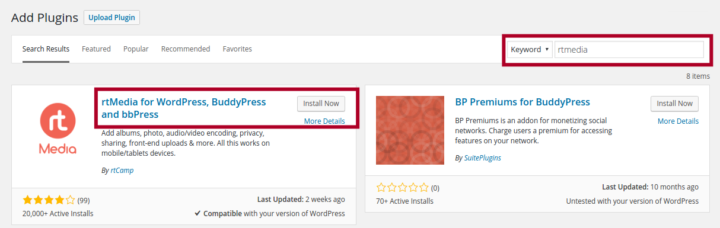
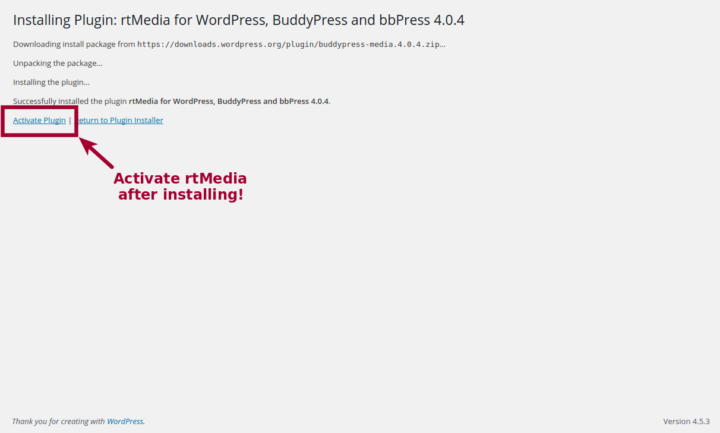
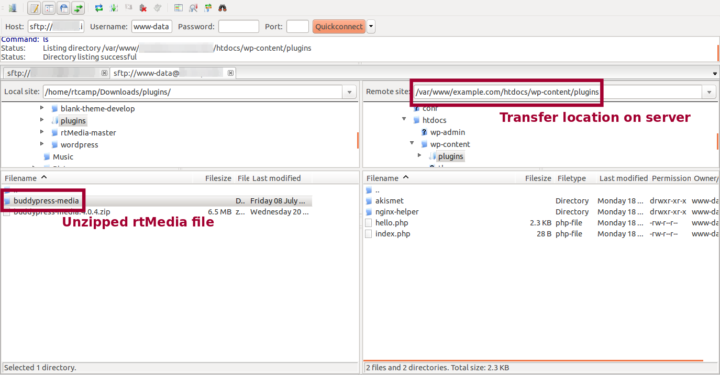
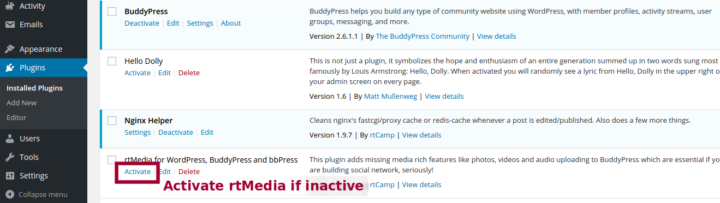
You must be logged in to post a comment.