Buddypress has the option to change your cover photo which will reflect on your profile and group. Foodmania allows to use the same feature by adding a simple hover interface to profile and cover.
Administrators will always have the choice to deactivate or activate the feature from the Settings > BuddyPress > Settings screen of their WordPress Administration.
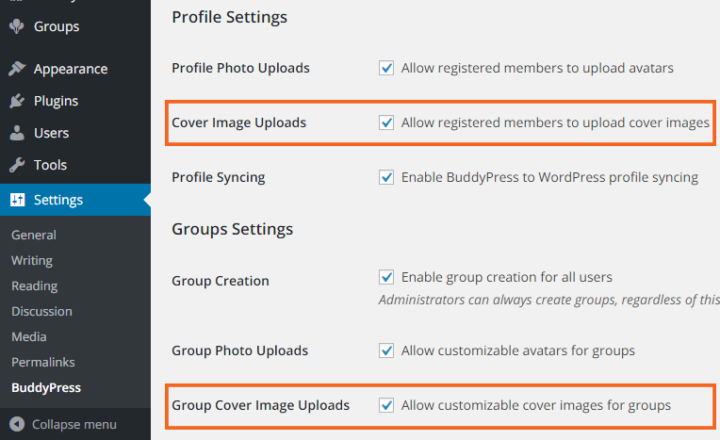
After choosing cover image go to front end hover on your profile header you will see a button having text Change Cover. Click on it to change the image.

Here is the reference link from BuddyPress for the same- Buddypress doc.
You must be logged in to post a comment.