Lightboxes
rtMedia supports displaying images and media in a pop-up box called a “lightbox”. The page surrounding the lightbox gets darkened to help the media stand out.
Admins can enable this feature from rtMedia > Settings > Display > Use lightbox to display media . When enabled, all images will display in a lightbox when clicked. Videos will open in a lightbox only when their title is clicked; the default behavior is to open within their display frame on the page itself.
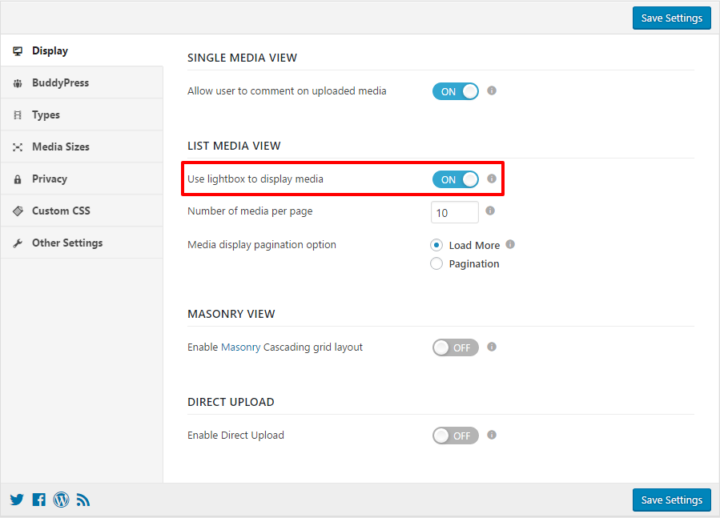
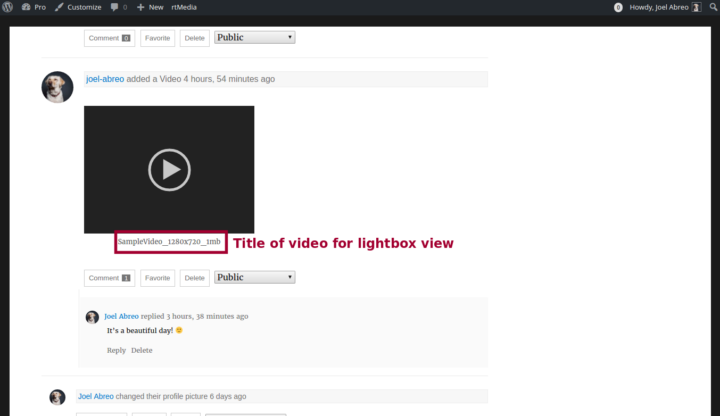
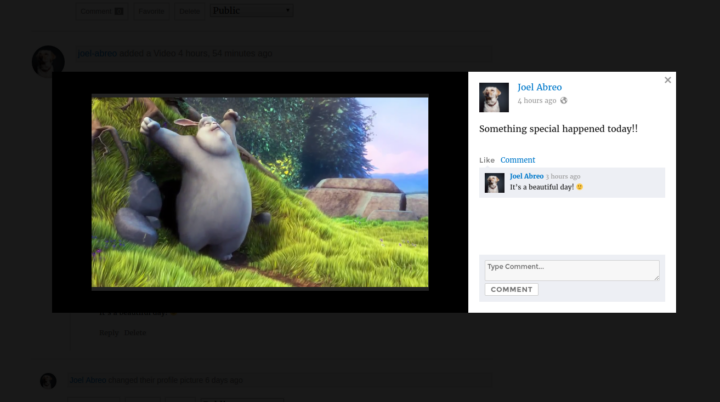
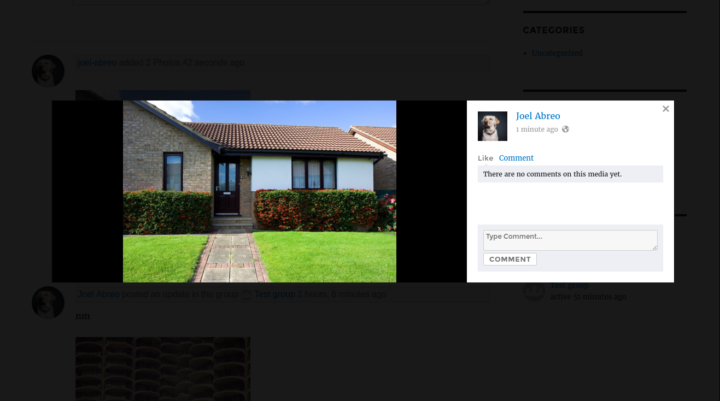
From rtMedia version 4.2 onward, comments in Activity feed and lightboxes will collapse to display only the last 5 comments in the thread:
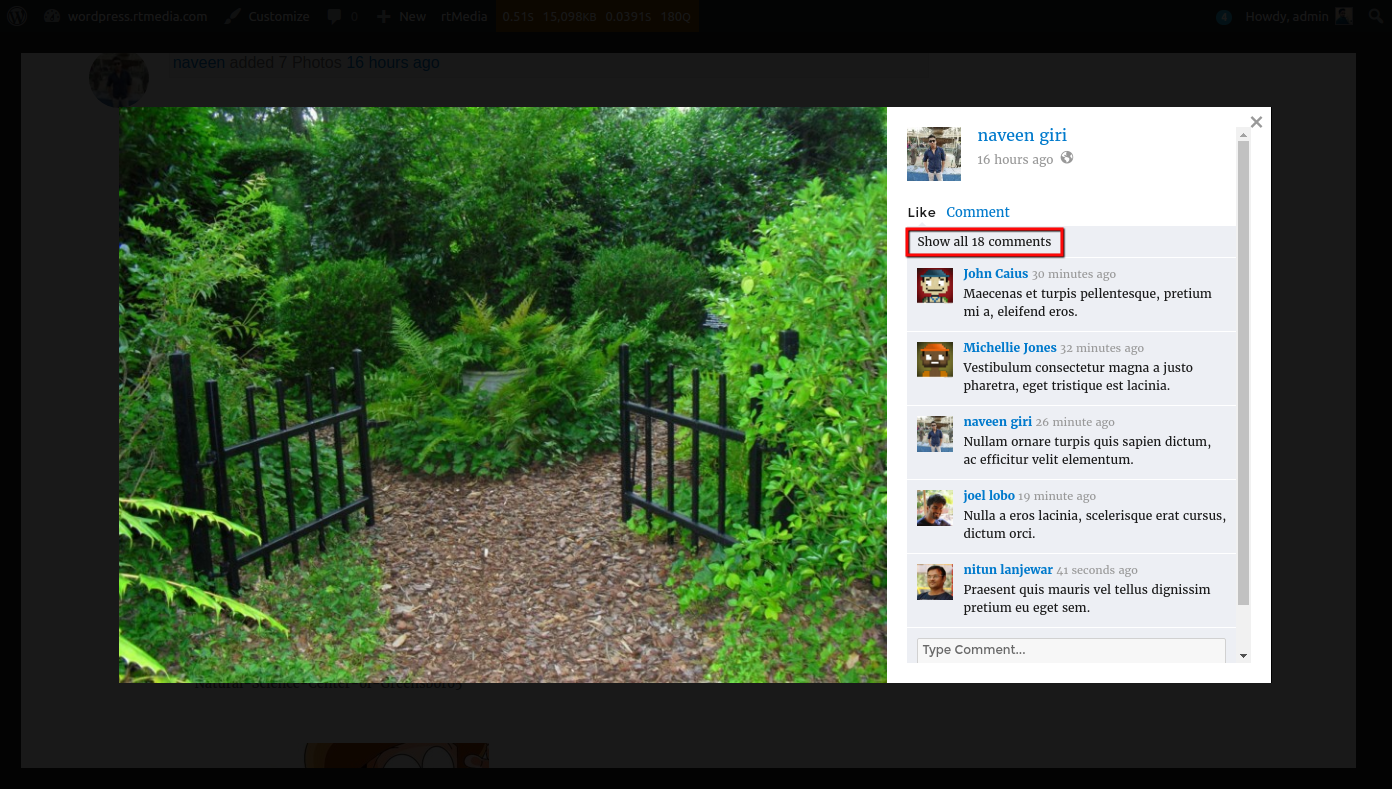
Your users can directly address one another via the BuddyPress “@mentions” feature included in the rtMedia lightbox.
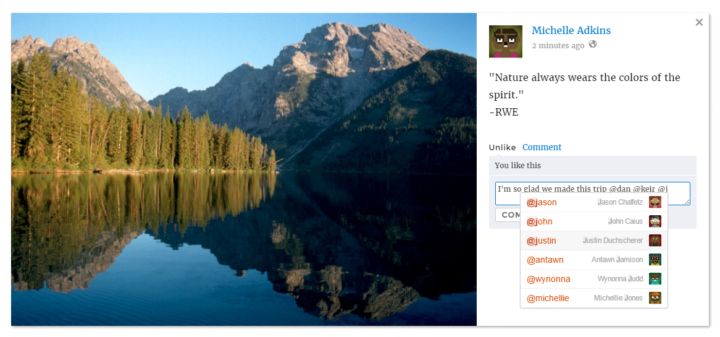
Masonry cascading grid layout
Masonry is built into rtMedia. When enabled, media elements your users’ Media Gallery and Activity Feeds are arranged optimally based on available vertical space. This can be enabled from rtMedia > Settings > Display > Masonry View
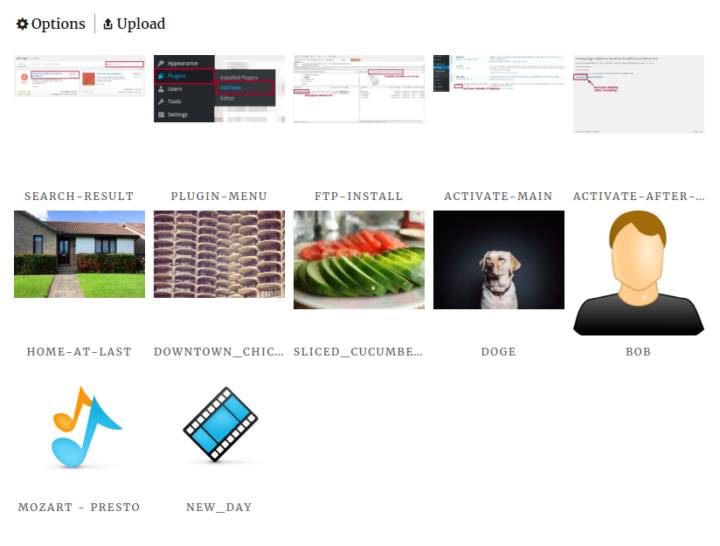
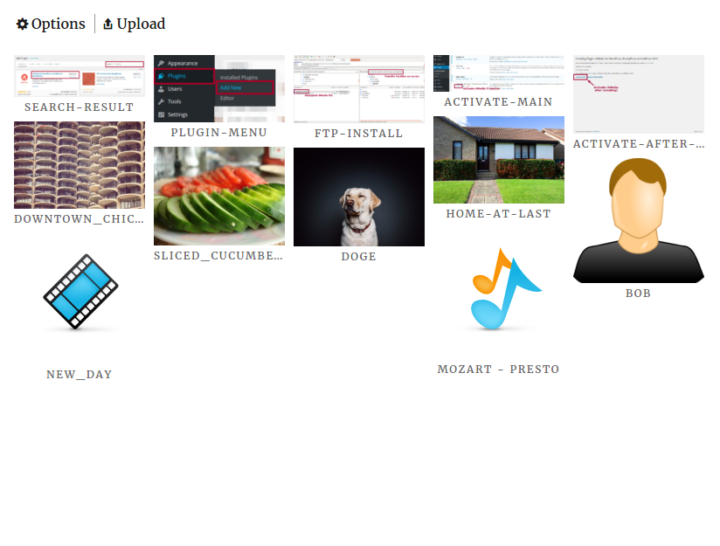
Activity Feed
Starting rtMedia v4.4, you can have Masonry in Activity feeds. This is an amazing visual improvement to any social website, and can be enabled under rtMedia > Settings > Display >
Enable Masonry Cascading grid layout for activity
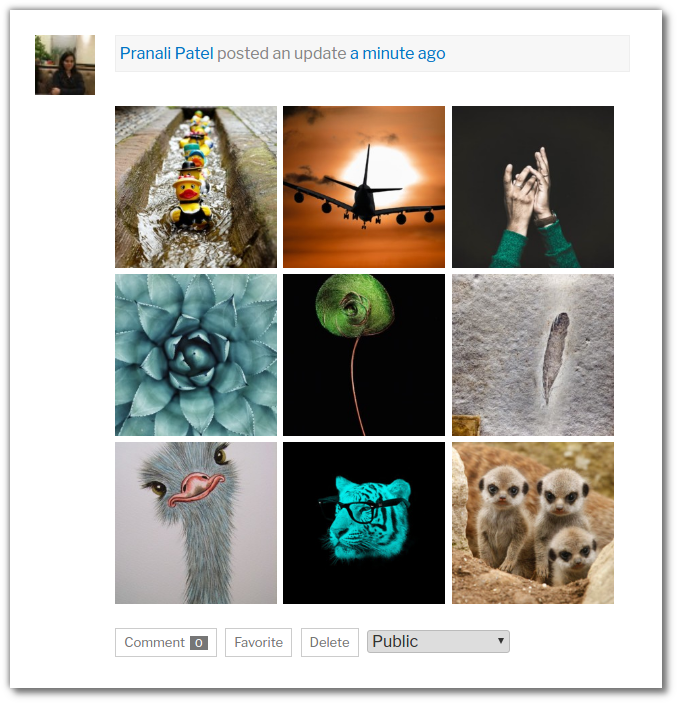
You must be logged in to post a comment.