Maintain your private data.
To use this feature, you need to go to rtMedia Settings > Export/Import
You can check WordPress privacy page here.

How it works
If you feel that the site owner is saving or using your personal data unnecessarily then you can export/erase your Personal Data from the website anytime.
Export Personal Data
Steps to export personal data
1. Go to WordPress Dashboard > Tools > Export Personal Data and provide your username or email. Then hit Send Request Button.
2. Under your provided username or email,there should be a link called Download Personal Data as shown in below image.
Check WordPress data exporter doc here.
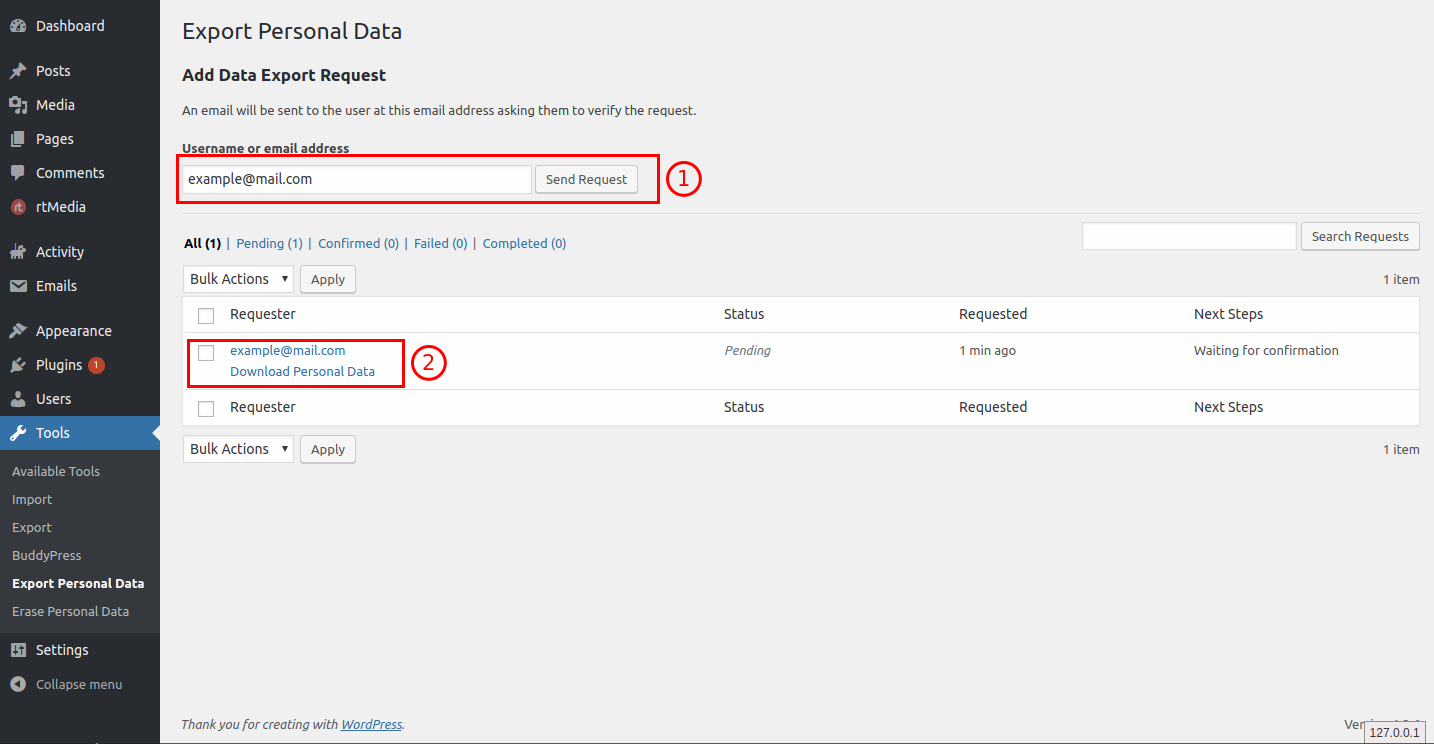
Erase Personal Data
Steps to export personal data
1. Go to WordPress Dashboard > Tools > Erase Personal Data and provide your username or email. Then hit Send Request Button.
2. Under your provided username or email, there should be a link called Force Erase Personal Data as shown in below image.
Check WordPress data eraser doc here.
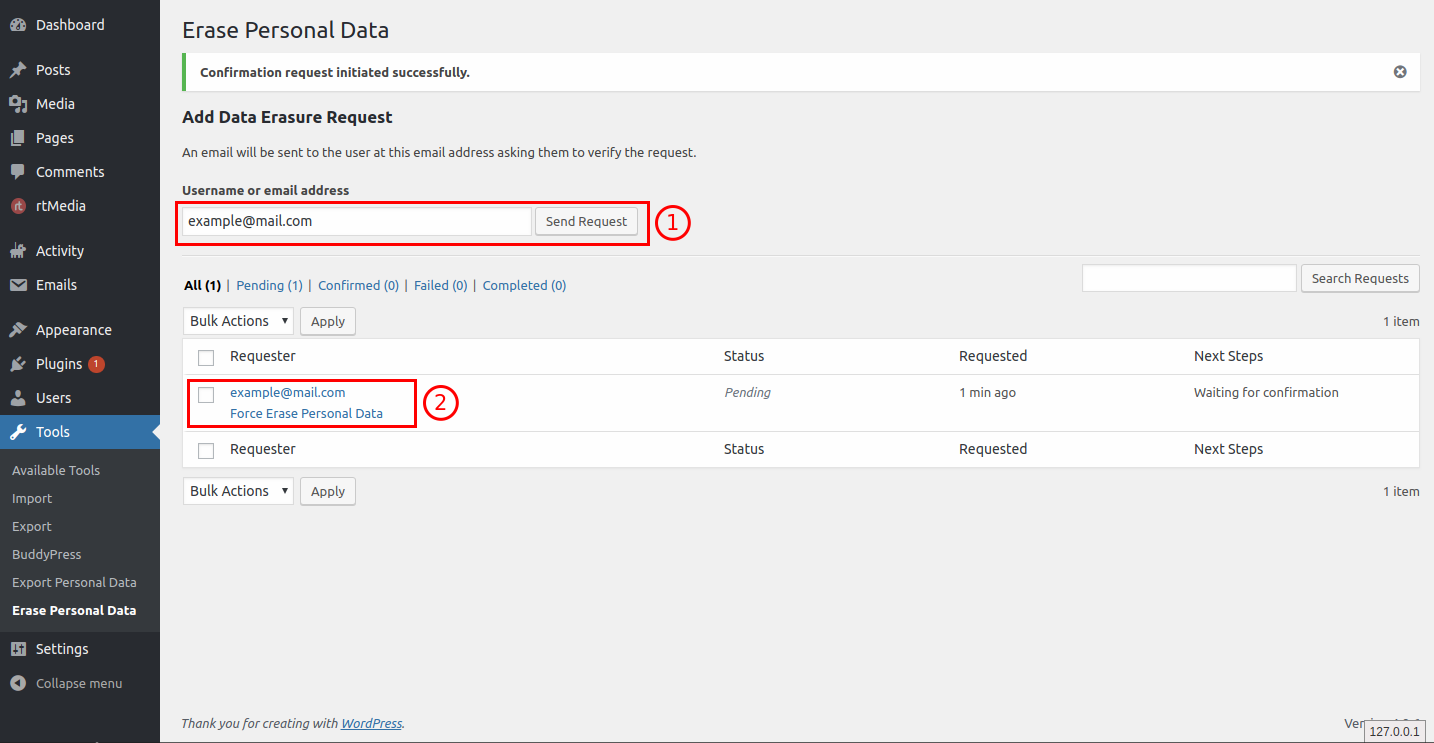
You must be logged in to post a comment.