Enable Sitemap for media uploaded via rtMedia.
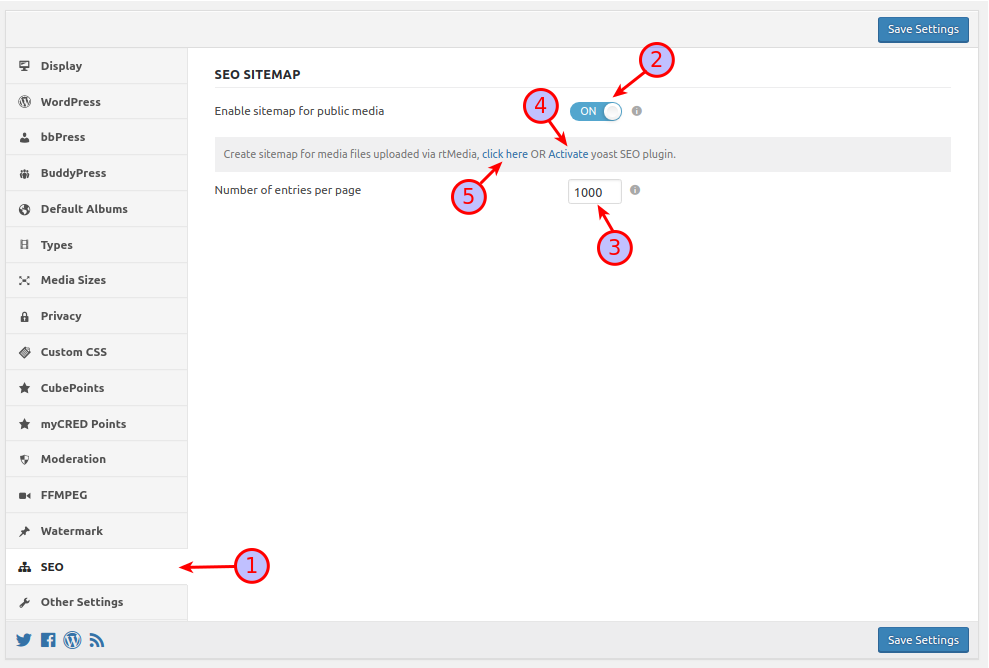
- This will take you to the SEO settings for rtMedia SEO plugin, where you can setup your SEO as you want.
- By activating this button you can generate SEO sitemap of your media files uploaded using rtMedia plugin.
- Number specified in this box showing the maximum entries per sitemap page.
- If you want to integrate rtMedia SEO plugin with Yoast SEO plugin, click on Activate.
- If Yoast SEO plugin is not installed on your site, this will create XML sitemap for you.
If you are using Yoast SEO plugin, sitemap for media files can be found under plugin settings.
Features
How it works
Generate manually sitemap
When generating media sitemap manually, this will generate sitemap for media type allow uploadunder types tab of rtMedia setting.
Sitemap index file which contains sitemaps of media type. 
sitemap file for photos, rtmedia-photo-sitemap1.xml
Generate sitemap using yoast
To generate sitemap using yoast, Go to Features -> xml sitemaps and click on Help button after configuring your Yoast SEO settings.
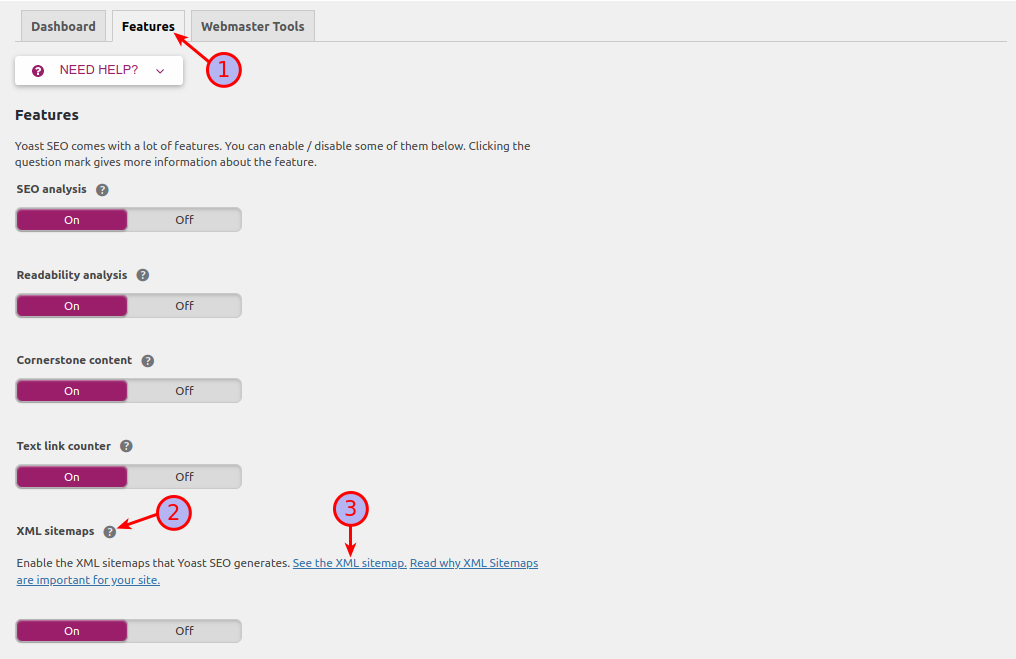
Note:
- Yoast SEO plugin has removed Max entries per page feature from version 7.0. You can set it from rtMedia seo settings.
- If you are using rtMedia seo version 1.1.3 then you need to use compatible Yoast SEO plugin version 6.3.1.
this will generate sitemap index file, including sitemap for media uploaded via rtmedia plugin. 
You must be logged in to post a comment.