This addon allows the creation of multiple global albums. One of these albums can be set as the default global album where all uploaded media will be saved.
Enable Organise Media into Albums
Go to rtMedia Settings > BuddyPress > Album Settings. Enable organise media into albums and save the settings as shown below:

Set Default Album
Go to rtMedia > Settings, and click the Default Albums tab: 
Use this feature to set an album as the default album for uploads across your site. All the albums that you have created will be displayed in a list as shown in the image above.
You can either rename, delete or set any one of the albums as the default album. Wall Posts is preselected as the default album.
If you want to add a new album to the list click on Add button after entering new album’s name in the text field.
Using this feature, a new drop-down will be added, as shown allowing user to select respective album to upload media.
Note that you cannot search for any media in the search bar, that is, you cannot access any media by entering its name in the search bar. You can only access media if you know the album in which it resides.
Similarly, you cannot search for albums, you have to know the album name in order to access it.
Bulk delete and ID tags
Starting version 1.1.2, album IDs will be visible in plugin settings menu. Albums can also be bulk deleted via the checkboxes:


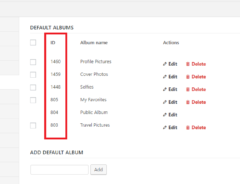
You must be logged in to post a comment.