Many of our users had been asking for a way to integrate their BuddyPress Media installations with their Kaltura accounts. This had been in the offing for a while now, as you could see in the rtCamp store. The wait is finally over as we add the BuddyPress Media Kaltura Addon to our growing array of products.
Works with your favourite Kaltura Deployment
The BuddyPress Media Kaltura Addon connects to your favourite Kaltura deployment method. You could have
- a Kaltura.com account,
- Self hosted Kaltura CE, or
- Kaltura On PremTM Edition
It integrates well with any of these flavours of Kaltura!
Easy Installation
The Addon is easy to install and configure both on your BuddyPress and Kaltura Server deployments
Converts audio/video on the fly
So, now your users can upload multimedia in any format and BuddyPress Media, instead of throwing a file type error will connect with your Kaltura server, get the videos converted and hosted right there, on your own Kaltura server! Once the audio/video is converted to the standard MP3 or MP4 format, the file details will be added to BuddyPress and all the multimedia will be fetched from your Kaltura server. You never even have to lift a finger!
Premium Support and Installation Service
We provide priority support for all purchases on our store. Additionally, if you need help setting up your Kaltura CE server, we provide a Kaltura CE setup service, that you can avail of along with this add-on. We will setup, troubleshoot and make sure your Kaltura CE is installed to perfection and your BuddyPress Media conversions happen seamlessly over time!
Happy users, happy social networking
Now, your users won’t have to worry about file types and you don’t have to worry about disk-space. Even better, Kaltura Addon for BuddyPress replaces the default MediaElement player with the familiar Kaltura multimedia player.
For Sale now, in the rtCamp Store
This much awaited release presents an alternative to the FFMPEG addon for converting BuddyPress Media uploads and is available in our store here.


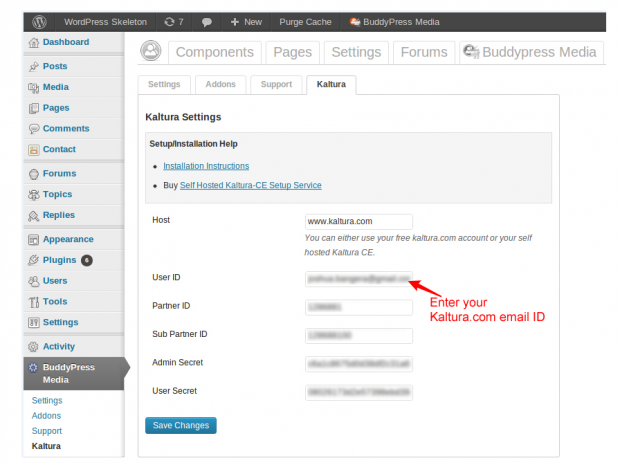
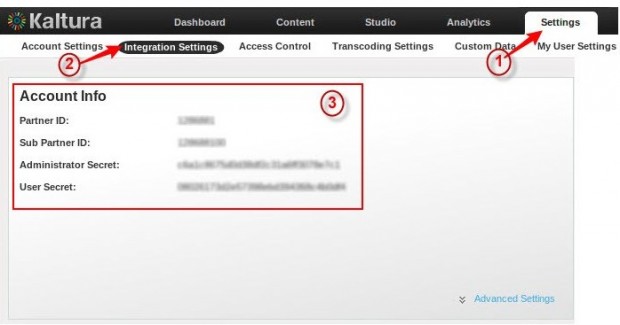
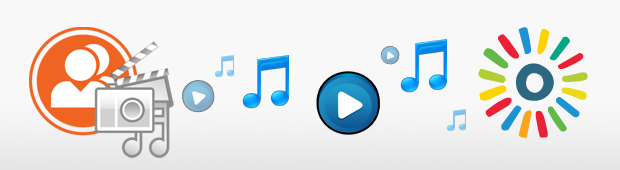

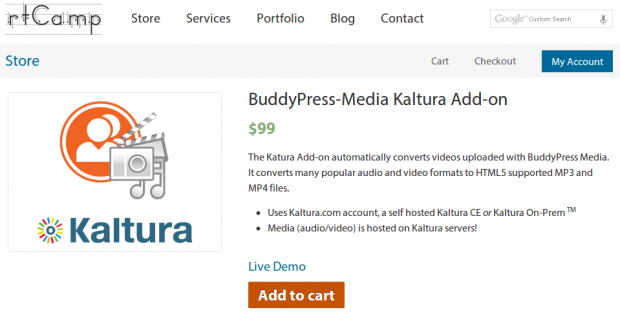
You must be logged in to post a comment.