BuddyPress Media 2.12 is a very important milestone. It is the first release where a user of BuddyPress Media has been kind enough to sponsor the features released with this version. He is Henry Wright. Some of you must have interacted with him on our support forum.
Featured Media
This release adds support for setting an uploaded piece of audio, video or a photo as featured for a user. This featured media can then be displayed on the user profile using a simple template tag bp_media_featured(). The documentation can be found here.
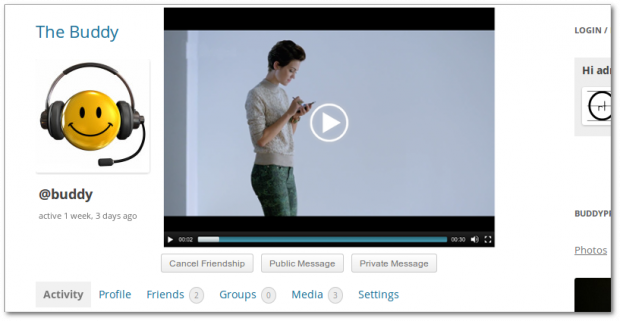
What you could use this for
- Display a featured photo/video instead of the latest update
- Create a cover (like facebook) by adding the template tag and the right css
- It’s especially useful, if you have activities disabled!
Basically, it’s just another media associated with the user. So, whenever you need another video or photo, say for a portfolio, you can use this nifty feature.
All thanks to Henry
 Henry Wright contacted us on our support forum for such a functionality for a similar purpose. We have been saying that if a feature is required for your project. So much so that you are willing to hire someone, sponsor the development instead. Henry very kindly did that.
Henry Wright contacted us on our support forum for such a functionality for a similar purpose. We have been saying that if a feature is required for your project. So much so that you are willing to hire someone, sponsor the development instead. Henry very kindly did that.
Thanks to his sponsorship, we could push this feature out for all of you very quickly! Plus, he vetted the functionality before it was released. So, if this feature is useful for you, do send a ‘Thank You’ to Henry. You can find him @henrywight on twitter or on his about.me page.
Links: BuddyPress Media | Demo | Featured Media Documentation
Cool! Nice one Henry, you are inspiring me to do the same. Keep up the good work rtcamp!
Hello
Version 2.13 entitles us to a big failure in the plugin, not activate the API key, impossible to activate the trial version of the new module. I had to disable it until the stable version.
@Emry – Could you give us more details on the Buddypress Media support forum
Hello.
When I was at version 2.11, the plugin worked fine on my site. By switching to version 2.12, I have received an API key by email. But the inserting this in the settings of the plugin, it loads very long without accepting the key. When I want to activate the free version of the new features of the plugin, it loads so long without activating. The plugin displays an error page in the mobile version of my site.
@Emry – In the latest version you have an option to disable the encoding service.
If you require anymore help, please open a support ticket regarding the same on the BuddyPress Media Support Forum. That will help us manage things better.